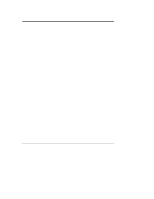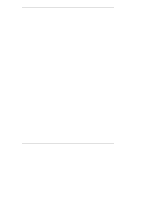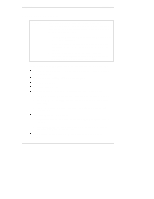HP LH4r HP Netserver LH 3000/3000r to LH 6000/6000r Upgrade Guide - Page 6
Accessory Contents
 |
View all HP LH4r manuals
Add to My Manuals
Save this manual to your list of manuals |
Page 6 highlights
Chapter 1 Introduction Accessory Contents CAUTION Components of this accessory kit are sensitive to static electricity and can be easily damaged by improper handling. Read the following information carefully before you handle the accessory components: • Leave the components in the anti-static container until you are ready to install them. • Use an anti-static wrist strap and a grounding mat. Read and follow the instructions included with the wrist strap and mat. • Before you remove a component from its anti-static container, touch a grounded, unpainted metal surface on the NetServer to discharge static electricity. As you unpack the shipping box, verify that you received the following items: l new system board with four terminators and two voltage regulator modules (VRMs) installed l two Intel Pentium IIITM XeonTM processor modules l two 128-MB DIMMs l bag of four thumbscrews l three nameplates for the following pedestal and rack configurations: ◊ the HP NetServer LH 6000 (pedestal version) uses the short nameplate ◊ the HP NetServer LH 6000r (for HP rack systems) uses the long, thick nameplate ◊ the HP NetServer LH 6000r (for non-HP rack systems) uses the long, thin nameplate l label kit with the following labels: ◊ "Intel inside PIII Xeon" label to be applied to the lower-right corner of the bezel ◊ "UPGRADED TO LH 6000/6000r" label to be applied to the back of the chassis by the serial number label l HP NetServer LH 3000/3000r to LH 6000/6000r Upgrade Guide (this guide) 2