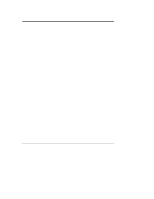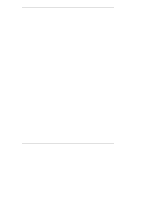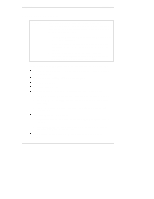HP LH4r HP Netserver LH 3000/3000r to LH 6000/6000r Upgrade Guide - Page 7
Determine Which Accessories You Need
 |
View all HP LH4r manuals
Add to My Manuals
Save this manual to your list of manuals |
Page 7 highlights
Chapter 1 Introduction l Technical Reference Card which fits into an envelope inside the chassis l HP NetServer Navigator CD-ROM l HP NetServer Online Documentation CD-ROM l Power Supply module Determine Which Accessories You Need Use the guidelines described in this section when purchasing additional accessories for your new HP NetServer LH 6000/6000r. Power Supply Upgrade Kit You must order a Power Supply Upgrade Kit, product number D8551A, for the HP NetServer LH 3000/3000r and LH 6000/6000r. WARNING Do not proceed with this upgrade without first purchasing the appropriate Power Supply Upgrade Kit. The HP NetServer LH 6000/6000r cannot operate without a minimum of three power supplies. Memory The upgrade kit comes with two 128-MB DIMMs. You can use 128-MB, 256-MB, 512-MB, and 1-GB SDRAM DIMMs. Note the following installation guidelines before adding memory: l DIMMs are installed in pairs on the system board. l Each pair of DIMMs must be of the same size. l You can remove DIMMs from the HP NetServer LH 3000/3000r and install them in the new system board for the LH 6000/6000r as long as you install them in pairs of the same capacity and type. l Although the two DIMMs in each pair must have the same capacity, pairs with different capacities can be mixed on the system board. For example, you can install a pair of 1-GB DIMMs, a pair of 128-MB DIMMs, and so on. l DIMMs that differ in type cannot be mixed. l The maximum amount of memory for the NetServer LH 6000/6000r is 8 GB. 3