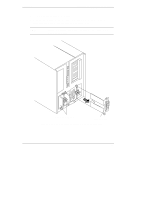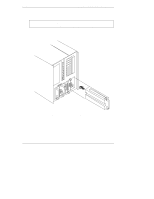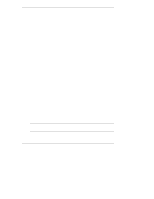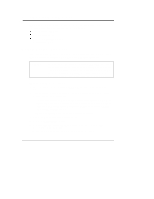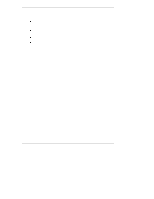HP LH4r HP Netserver LH 3000/3000r to LH 6000/6000r Upgrade Guide - Page 34
its weight. Hold the power supply module with two hands.
 |
View all HP LH4r manuals
Add to My Manuals
Save this manual to your list of manuals |
Page 34 highlights
Chapter 4 Installing LH 6000/6000r Components 2. Set the new power supply module in the open bay. See Figure 4-12. CAUTION When lifting a power supply module, be prepared to support its weight. Hold the power supply module with two hands. 3. Push in the power supply module, seat it firmly, and tighten the thumbscrews. Figure 4-12. Insert Power Supply Module 30

Chapter 4
Installing LH 6000/6000r Components
30
2.
Set the new power supply module in the open bay. See Figure 4-12.
CAUTION
When lifting a power supply module, be prepared to support
its weight. Hold the power supply module with two hands.
3.
Push in the power supply module, seat it firmly, and tighten the
thumbscrews.
Figure 4-12. Insert Power Supply Module