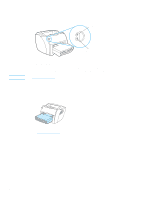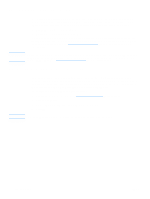HP LaserJet 1005 HP LaserJet 1005 series printer - User Guide - Page 19
Status lights, Printer paper input tray, Ready light, Attention light, Ready, Attention
 |
View all HP LaserJet 1005 manuals
Add to My Manuals
Save this manual to your list of manuals |
Page 19 highlights
Status lights The status lights produce patterns that identify the printer's status. Ready light (green) Note Attention light (amber) ● Ready light: Indicates that the printer is ready to print or the printer is processing data. ● Attention light: Indicates that the paper input tray is empty, the print cartridge door is open, the print cartridge is missing, or another type of error occurred. See Status light patterns for a description of the light patterns. Printer paper input tray The enclosed paper input tray, located in front of the printer, holds up to 250 sheets of 20 lb (75 g/m2) paper, multiple envelopes, or other media. See Media specifications for more information about media types. ENWW Identifying the printer's components 17
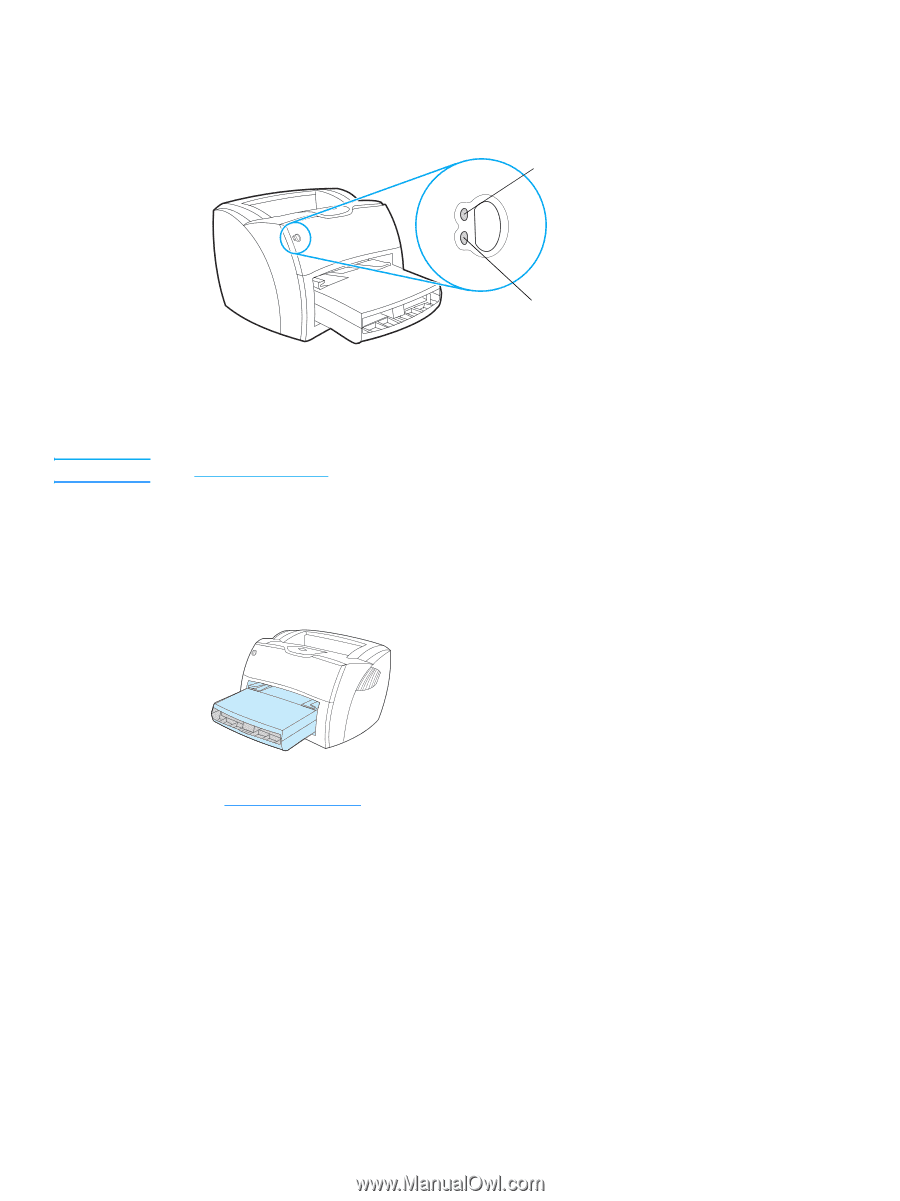
ENWW
Identifying the printer’s components 17
Status lights
The status lights produce patterns that identify the printer’s status.
●
Ready light:
Indicates that the printer is ready to print or the printer is processing data.
●
Attention light:
Indicates that the paper input tray is empty, the print cartridge door is open,
the print cartridge is missing, or another type of error occurred.
Note
See
Status light patterns
for a description of the light patterns.
Printer paper input tray
The enclosed paper input tray, located in front of the printer, holds up to 250 sheets of 20 lb
(75 g/m
2
) paper, multiple envelopes, or other media.
See
Media specifications
for more information about media types.
Ready
light (green)
Attention
light (amber)