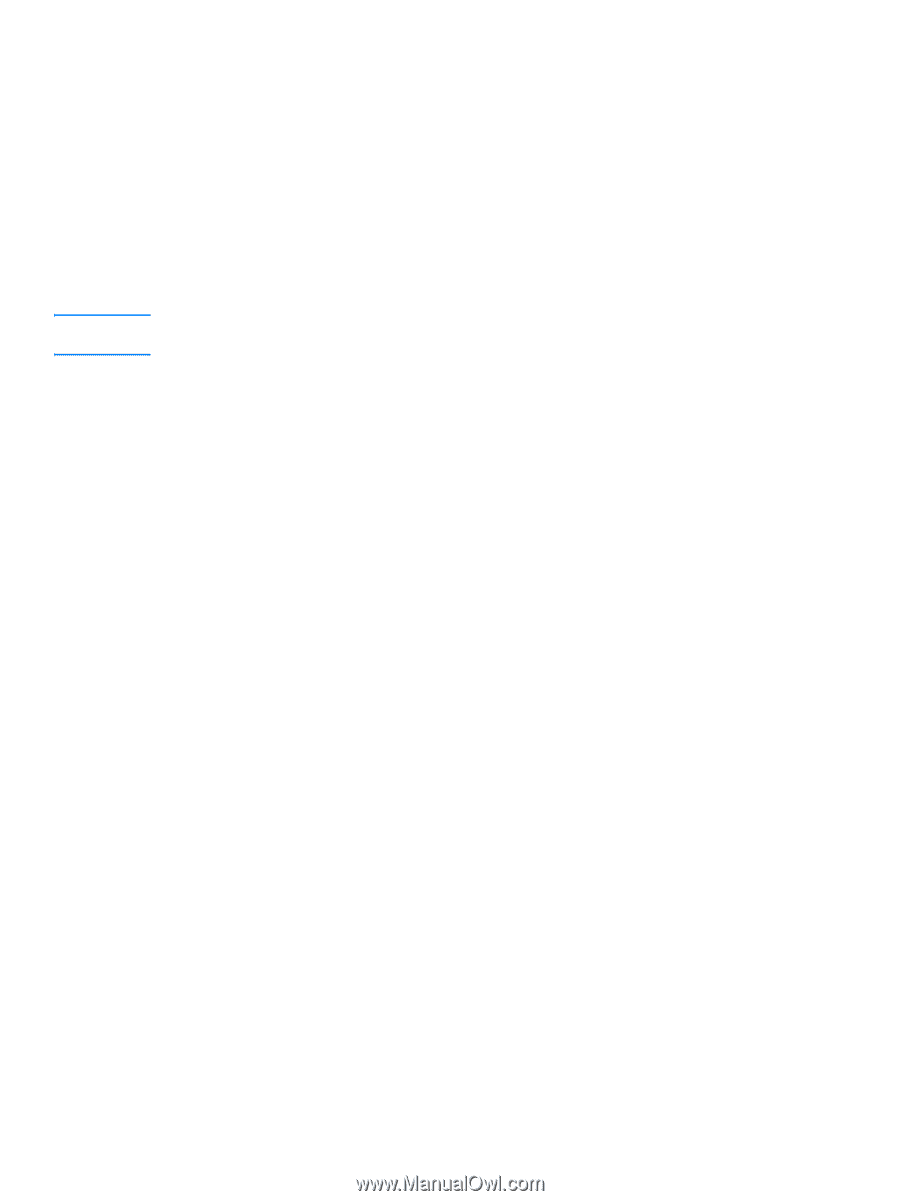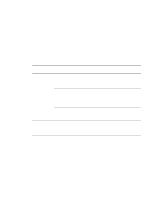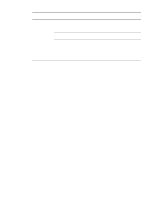HP LaserJet 1005 HP LaserJet 1005 series printer - User Guide - Page 89
E Installing shared printers - printer windows 7
 |
View all HP LaserJet 1005 manuals
Add to My Manuals
Save this manual to your list of manuals |
Page 89 highlights
E Installing shared printers Note Windows sharing allows other network users to print to the HP LaserJet 1005 Series Printer. To enable Windows sharing, see the operating system's documentation. Once the printer is shared, you must install the printer drivers on all of the computers that will print to the printer. You can perform the following procedure on Windows 9x, 2000, Millennium, XP, or NT 4.0. You might need the HP LaserJet 1005 Series Printer software CD-ROM to complete this procedure. To install the printer drivers on a network computer, perform the following steps: 1 In the Windows system tray, click Start, select Settings, and click Printers. 2 Double-click the Add Printer icon. 3 In the Add Printer Wizard, click Next. 4 Follow the instructions on the screen. 5 When asked if the printer is a local or network printer, select Network Printer. 6 To find the printer, click Browse, find the HP LaserJet 1005 Series Printer on the network, and click OK. 7 When prompted, print a test page to ensure that the printer driver is installed properly. ENWW 87