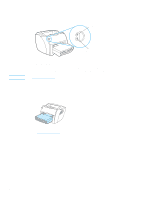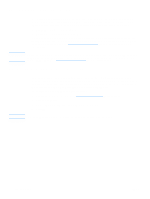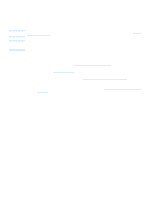HP LaserJet 1005 HP LaserJet 1005 series printer - User Guide - Page 21
Print cartridge door, Straight-through output path
 |
View all HP LaserJet 1005 manuals
Add to My Manuals
Save this manual to your list of manuals |
Page 21 highlights
Straight-through output path The straight-through output path is useful when you are printing envelopes, transparencies, heavy media, or any media that tends to curl when printed. Printed media exits in reverse order when the straight-through output door is open. Note Note Printed media does not stack when you use the straight-through output path. The media drops to the surface below unless you remove each sheet as it exits the printer. Print cartridge door The print cartridge door is located on the front of the printer. You must open the print cartridge door to access the print cartridge, clear jams, and clean the printer. To open the print cartridge door, firmly grasp the left and right sides, and pull the print cartridge door toward you. You will feel some resistance when you open the print cartridge door. Opening the print cartridge door conveniently lifts the print cartridge for easy removal. ENWW Identifying the printer's components 19