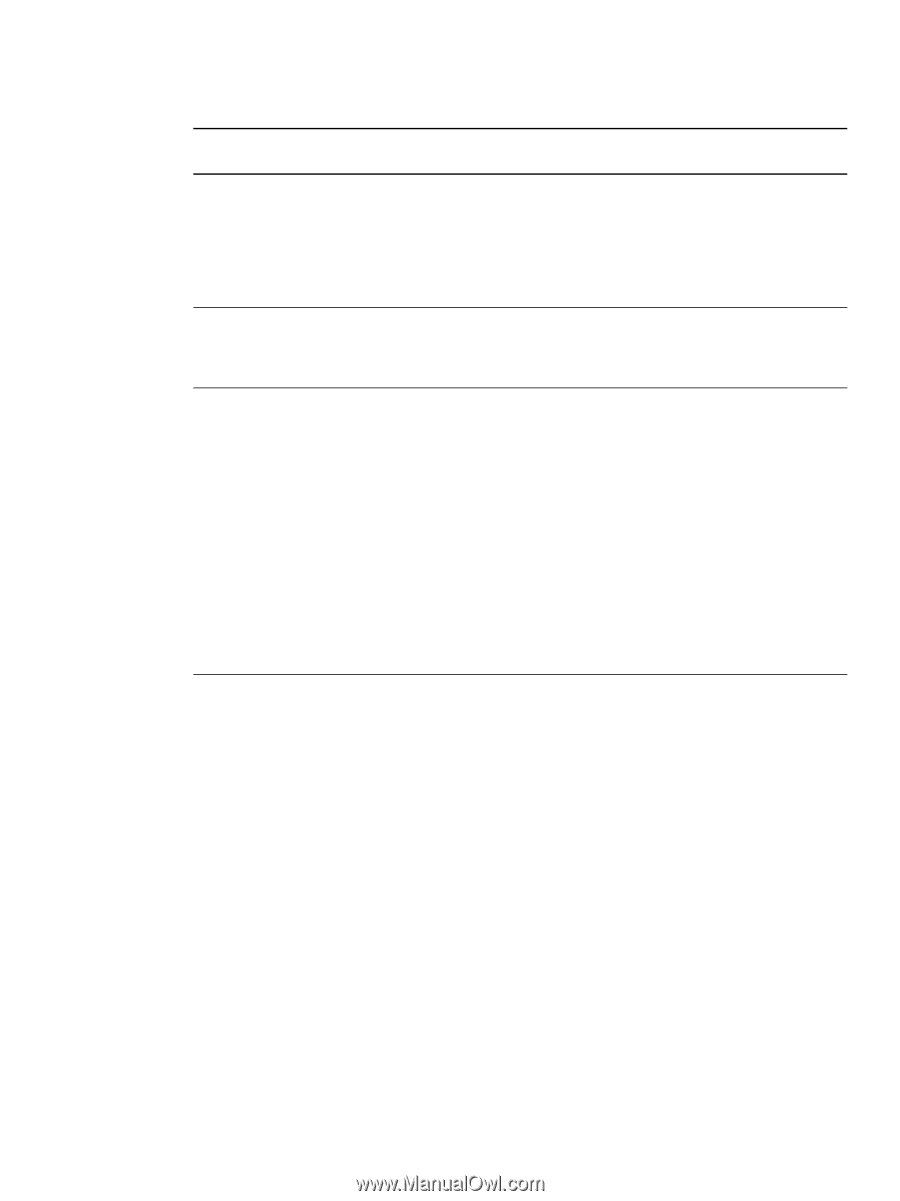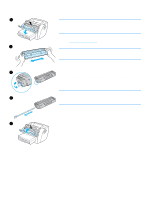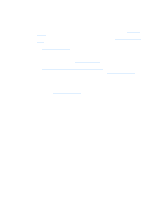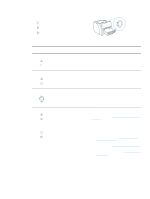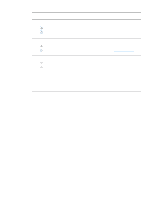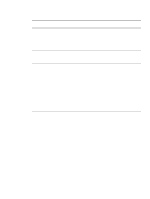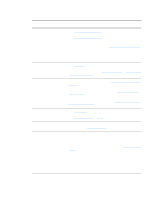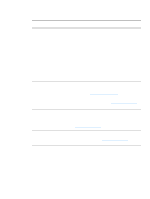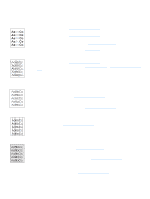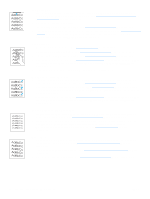HP LaserJet 1005 HP LaserJet 1005 series printer - User Guide - Page 43
Error messages on the screen, Finding the solution 41
 |
View all HP LaserJet 1005 manuals
Add to My Manuals
Save this manual to your list of manuals |
Page 43 highlights
Error messages on the screen Error messages on the screen Error message Solution Printer not responding Check the following: ● The Ready light is on. ● The power cord and printer cable are correctly connected. CAUTION Before you connect the cable to the printer, always unplug the printer. Otherwise, the printer might be damaged. Cannot access port (in use by Try the following: another application) ● Reboot the computer. ● Make sure that you are only running one software application at a time. Illegal operation/General A problem with your computer system resources (memory or hard disk) protection fault/Spool 32 error occurred in Windows. To clear this error, restart the computer. To help prevent this error from occurring in the future, use some or all of the following recommendations: ● Run fewer applications at the same time. Close applications that you are not using instead of minimizing them. Programs such as screen savers, virus checkers, status software, fax/answering software, and menu programs use the resources that the computer might need to print. ● Avoid memory-intensive tasks such as sending a fax or running a video clip while printing. ● Delete all temp (file_name.tmp) files from the Temp subdirectories, such as C:\Windows\Temp. ● Print at a lower resolution. ENWW Finding the solution 41