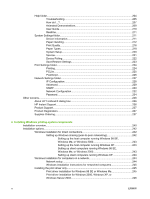Rotate by 180 degrees check box
.....................................................................
166
Device Settings tab features
..............................................................................................................
167
Form to Tray Assignment
..................................................................................................
168
Font Substitution Table
......................................................................................................
169
Installable Options
.............................................................................................................
170
Tray 2
................................................................................................................
170
Allow Manual Duplexing
....................................................................................
170
Printer Memory
..................................................................................................
170
PostScript Passthrough (PS Emulation Unidriver only)
....................................
170
Additional Device Settings options (PS Emulation Unidriver only)
....................................
170
Available PostScript Memory
............................................................................
171
Output Protocol
..................................................................................................................
171
Send CTRL-D Before Each Job
.........................................................................................
171
Send CTRL-D After Each Job
............................................................................................
172
Convert Gray Text to PostScript Gray
...............................................................................
172
Convert Gray Graphics to PostScript Gray
........................................................................
172
Add Euro Currency Symbol to PostScript Fonts
................................................................
172
Job Timeout
.......................................................................................................................
172
Wait Timeout
......................................................................................................................
172
Minimum Font Size to Download as Outline
......................................................................
172
Maximum Font Size to Download as Outline
.....................................................................
172
About tab features
..............................................................................................................................
173
5
The HP ToolboxFX
Overview of the HP ToolboxFX
..........................................................................................................
176
Starting the HP ToolboxFX
................................................................................................
176
Structure
............................................................................................................................
177
Key features
.......................................................................................................................................
178
Receive faxes to this computer
..........................................................................................
178
Receive Alert messages for device events
........................................................................
179
HP Device pop-up alert messages
....................................................................
180
System-tray icon alert
.......................................................................................
180
Desktop alert
.....................................................................................................
181
E-mail alert
........................................................................................................
181
The HP ToolboxFX folders
.................................................................................................................
182
Status folder
.......................................................................................................................
182
Device Status
....................................................................................................
182
Supplies Status (HP LaserJet 3390/3392 all-in-one only)
.................................
183
Device Configuration
.........................................................................................
184
Network Configuration
.......................................................................................
189
Print Info Pages
.................................................................................................
192
Event Log
..........................................................................................................
193
Alerts folder
........................................................................................................................
194
Set up Status Alerts
..........................................................................................
194
Set up E-mail Alerts
..........................................................................................
196
Fax folder
...........................................................................................................................
198
Fax Tasks
..........................................................................................................
198
Fax Phone Book
................................................................................................
199
Fax Send Log and Fax Receive Log
.................................................................
201
Fax Data Properties
..........................................................................................
204
ENWW
ix