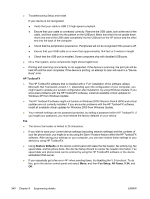HP LaserJet 3052 HP LaserJet 3050/3052/3055/3390/3392 All-in-One - Software Te - Page 367
Con Font DIMMs dialog box, Setup Status Alerts screen, HP
 |
View all HP LaserJet 3052 manuals
Add to My Manuals
Save this manual to your list of manuals |
Page 367 highlights
Index Symbols/Numerics % of Normal Size setting PCL 6 traditional driver 99 unidrivers 155 A About tab HPToolboxFX 236 PCL 6 traditional driver 118 PS Emulation Driver 126 unidrivers 173 Actual Size setting, unidrivers 154 addendum, STR 2 ADF custom paper sizes 114 HP Director 292 media supported 4 Adobe Acrobat Reader 21 Advanced network settings 229 Advanced page, EWS 77 Advanced Printing Features setting, unidrivers 141 Advanced tab, unidrivers 138 alerts e-mail 181, 196 pop-up 180 Receive Alert messages for device events 179 Setup Status Alerts screen, HP ToolboxFX 194 system-tray icons 180 Alerts folder, HP ToolboxFX 194 All-in-One Setup Assistant dialog boxes, Macintosh 306 Animated Demonstrations screen, HP ToolboxFX 209 Answering Machine dialog box, Macintosh installation 311 Apple Macintosh. See Macintosh Applications tab, HP Systems Diagnostics 322 ASCII protocol, PS Emulation Unidriver settings 171 Authenticate dialog box, Macintosh installation 303 Auto continue settings 221 B Back Cover settings PCL traditional drivers 107, 111 unidrivers 149 Back to Front printing, unidrivers 144 Basics tab, PCL 6 traditional driver 116 bidirectional communications 22, 294 binary protocol, PS Emulation Unidriver settings 171 binding settings PCL 6 traditional driver 93 PCL 6 unidriver 163 bitmaps, sending TrueType fonts as PCL 6 traditional driver 97 PS Emulation Unidriver 142 black, printing all text as PCL 6 traditional driver 97 unidrivers 143 Bonjour page, EWS 77 booklet printing PCL 6 traditional driver settings 94 booklets PCL 6 unidriver settings 164 unidriver settings 164 both sides, printing on media supported 319 PCL 6 traditional driver settings 92 unidriver settings 170 C Cartridge low threshold settings 221 CD Browser screen 248 CDs, ordering Macintosh 294 Windows 7 Check for recommended installation updates screen (USB Windows installation) 252 cleaning mode 221 collation speed 5 commands, paper size 319 source 317 type 320 comparison, features 3, 21 components, software feature comparison 21 Macintosh 292 Windows 20 Configure Device utility 292 Configure Font DIMMs dialog box 122 Configure tab, PCL 6 traditional driver 119 Confirm Changing Setting screen (Windows network installation) 277 Confirm Settings screen (Windows network installation) 277 conflicts, device 325 Congratulations dialog box, Macintosh installation 313 ENWW Index 345