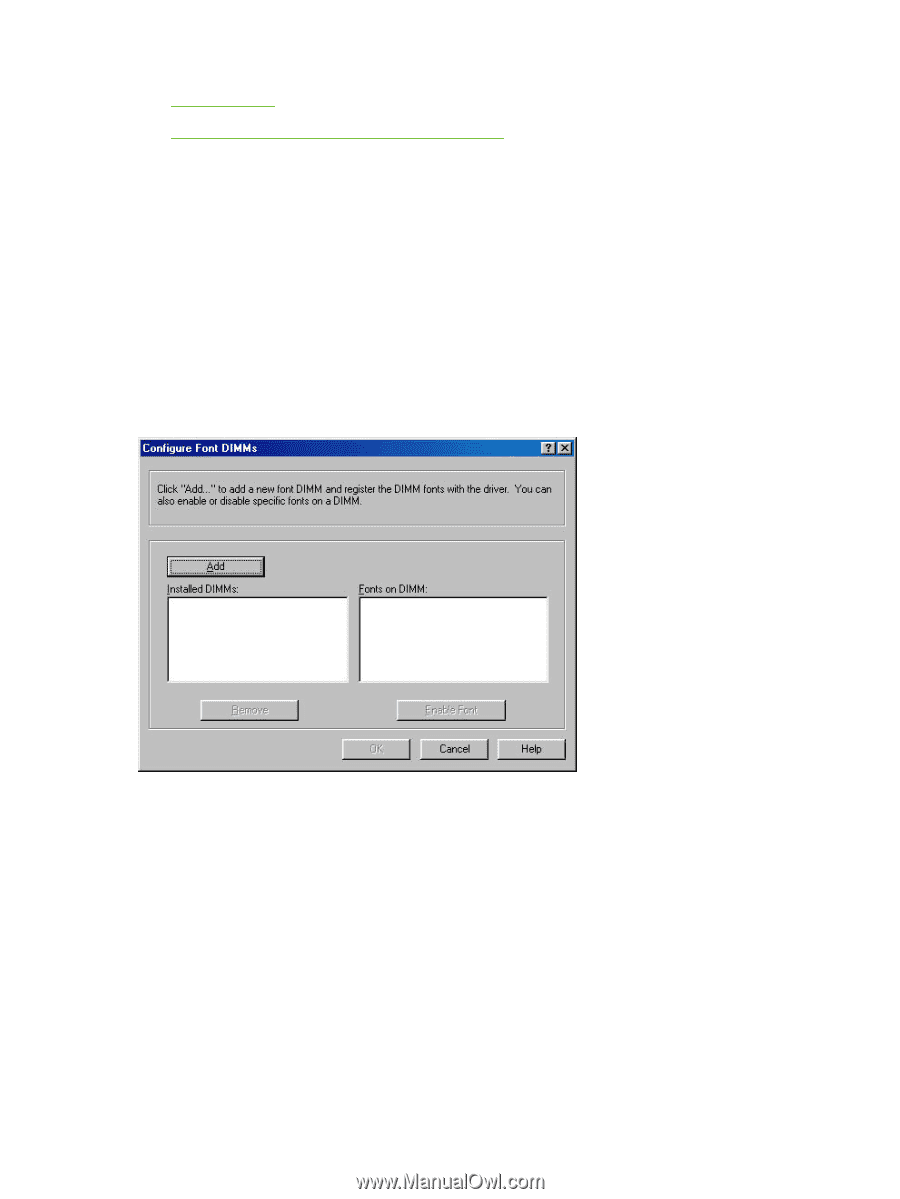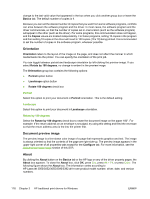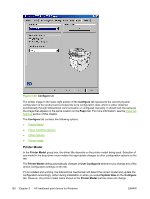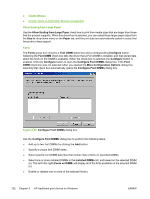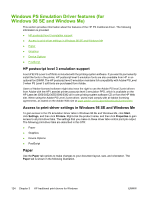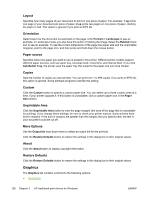HP LaserJet 3052 HP LaserJet 3050/3052/3055/3390/3392 All-in-One - Software Te - Page 144
Allow Scaling from Large Paper, Fonts,
 |
View all HP LaserJet 3052 manuals
Add to My Manuals
Save this manual to your list of manuals |
Page 144 highlights
● Printer Memory ● Include Types in Application Source List selection Allow Scaling from Large Paper Use the Allow Scaling from Large Paper check box to print from media sizes that are larger than those that the product supports. When this check box is selected, you can select these larger paper sizes from the Size Is: drop-down menu on the Paper tab, and the print jobs are automatically scaled to a size that the product does support. Fonts The Fonts group box contains a Font DIMM check box and a corresponding Configure button. Selecting the Font DIMM check box tells the driver that a Font DIMM is installed, and that stored data about the fonts on the DIMM is available. When the check box is selected, the Configure button is enabled. Click the Configure button to open the Configure Font DIMMs dialog box. If the Font DIMM check box was not selected when you opened the More Configuration Options dialog box, selecting that check box automatically opens the Configure Font DIMMs dialog box. Figure 3-22 Configure Font DIMMs dialog box Use the Configure Font DIMMs dialog box to perform the following tasks: ● Add up to two font DIMMs by clicking the Add button. ● Specify a unique font DIMM name. ● Select specific font DIMM data files that contain lists of fonts on specified DIMMs. ● Select one or more installed DIMMs in the Installed DIMMs list, and based on the selected DIMM (s). The list to the right (Fonts on DIMM) will display all of the fonts available on the selected DIMM (s). ● Enable or disable one or more of the selected font(s). 122 Chapter 3 HP traditional print drivers for Windows ENWW