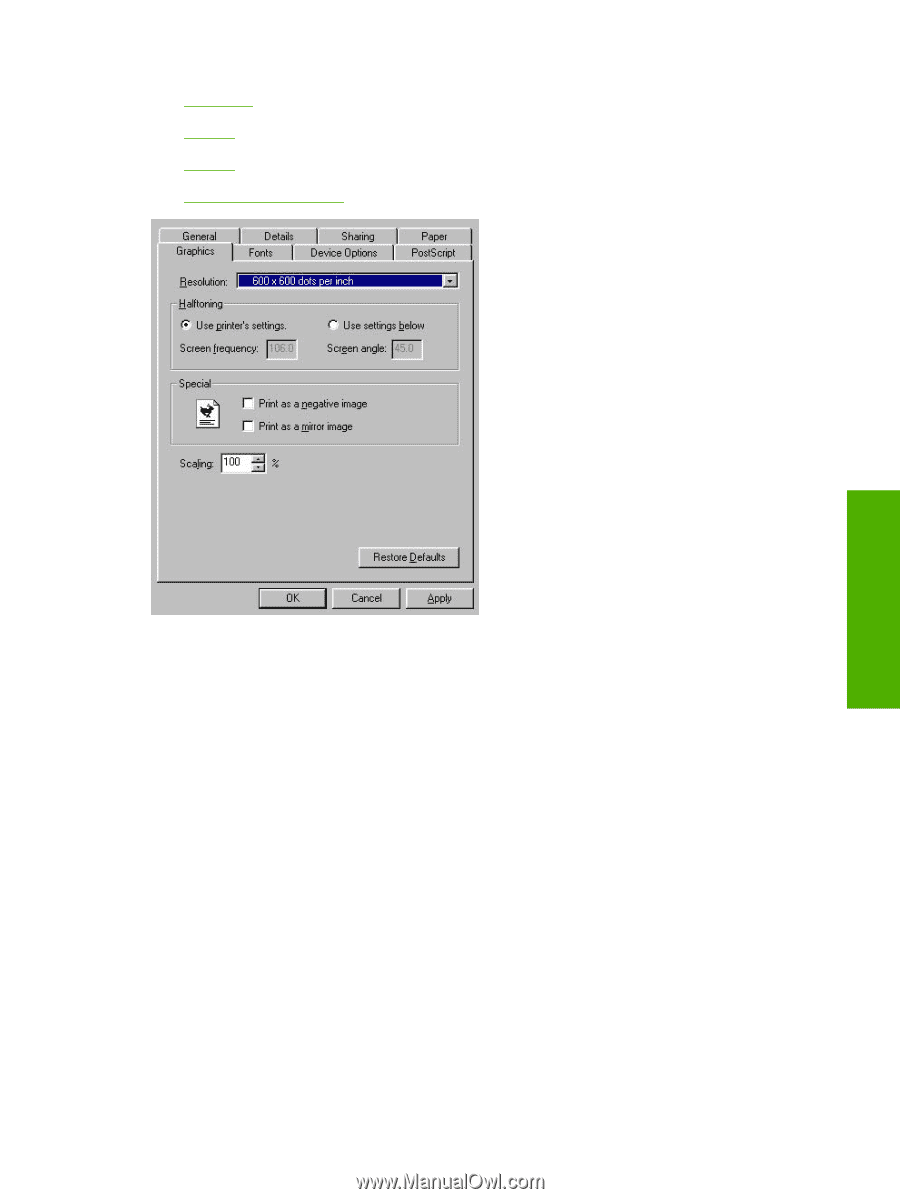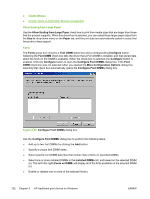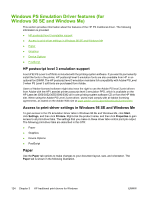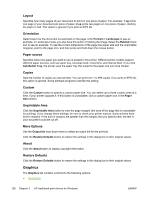HP LaserJet 3052 HP LaserJet 3050/3052/3055/3390/3392 All-in-One - Software Te - Page 149
Resolution, Halftoning, Special,
 |
View all HP LaserJet 3052 manuals
Add to My Manuals
Save this manual to your list of manuals |
Page 149 highlights
● Halftoning ● Special ● Scaling ● Restore Defaults button HP traditional print drivers for Windows Figure 3-24 Graphics tab Resolution Specifies the resolution you want for printing, in dots per inch (dpi). Higher-resolution settings produce higher-quality printing; however, your documents might take longer to print. The resolutions available depend on the product capabilities. Halftoning Specifies values for the number of lines per inch (frequency) and angle of the pattern that you want to use for halftone screens. If you are getting a moiré pattern when you print graphics such as photographs or detailed images, you might want to adjust these settings. However, the default printer settings should work in most cases. Do not change these settings unless you have experience using halftones. To return to the default settings after you have made changes, click Use printer's settings. Special ● Print as a negative image: Prints a negative of the image by complementing the RGB values or reversing the black and white values. Click this option to see an example. ● Print as a mirror image: Prints a mirror image of your document by reversing the horizontal coordinates. Click this option to see an example. ENWW Windows PS Emulation Driver features (for Windows 98 SE and Windows Me) 127