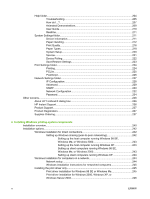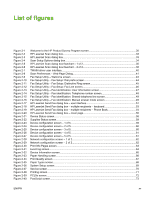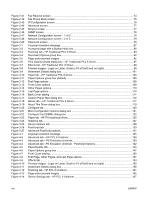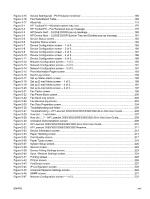List of tables
Table 1-1
Software technical reference overview
...........................................................................................
1
Table 1-2
Features of the HP LaserJet all-in-one products
.............................................................................
3
Table 1-3
CD part numbers for the HP LaserJet 3050/3052/3055/3390/3392 all-in-one printing-system
software
...........................................................................................................................................
7
Table 1-4
User documentation availability and localization
.............................................................................
9
Table 2-1
Software components for Windows
...............................................................................................
20
Table 2-2
Software component comparison
..................................................................................................
21
Table 2-3
Software component availability for the HP LaserJet 3050/3052/3055/3390/3392 all-in-
one
................................................................................................................................................
22
Table 2-4
Software component localization by language, A-K
......................................................................
23
Table 2-5
Software component localization by language, L-Z
......................................................................
25
Table 2-6
Examples of supported e-mail programs
......................................................................................
37
Table 2-7
Available scan settings
..................................................................................................................
37
Table 2-8
Software features by connection type
...........................................................................................
80
Table 2-9
Multitasking capabilities
................................................................................................................
82
Table 3-1
Bubble Help messages
.................................................................................................................
88
Table 3-2
Page orientation
............................................................................................................................
94
Table 3-3
Standard paper types and engine speeds
..................................................................................
106
Table 3-4
Name drop-down menu text strings
...........................................................................................
114
Table 3-5
Custom media sizes
...................................................................................................................
115
Table 3-6
Close dialog box text strings
......................................................................................................
115
Table 4-1
Standard paper types and engine speeds
..................................................................................
149
Table 4-2
Watermark color values
..............................................................................................................
158
Table 4-3
Page orientation
..........................................................................................................................
163
Table 5-1
Alerts
...........................................................................................................................................
195
Table 5-2
Paper Handling options and settings
..........................................................................................
213
Table 5-3
Print Quality options and settings
................................................................................................
217
Table 5-4
Print mode settings and default fuser modes
..............................................................................
219
Table 5-5
Printing options and settings
.......................................................................................................
225
Table 5-6
Advanced Network Settings options and settings
.......................................................................
230
Table 7-1
Software components for Macintosh
...........................................................................................
292
Table 7-2
Software component availability for Macintosh
...........................................................................
294
Table 7-3
CD part numbers for the HP LaserJet all-in-one software
..........................................................
295
Table 8-1
HP LaserJet 3050 all-in-one media sources and destinations
...................................................
316
Table 8-2
HP LaserJet 3052/3055 all-in-one media sources and destinations
..........................................
316
Table 8-3
HP LaserJet 3390/3392 all-in-oneHP LaserJet 3052/3055 all-in-one media sources and
destinations
................................................................................................................................
316
Table 8-4
Media-source commands
...........................................................................................................
317
Table 8-5
Supported features and attributes, by driver
...............................................................................
317
Table 8-6
Supported media types
...............................................................................................................
319
ENWW
xiii