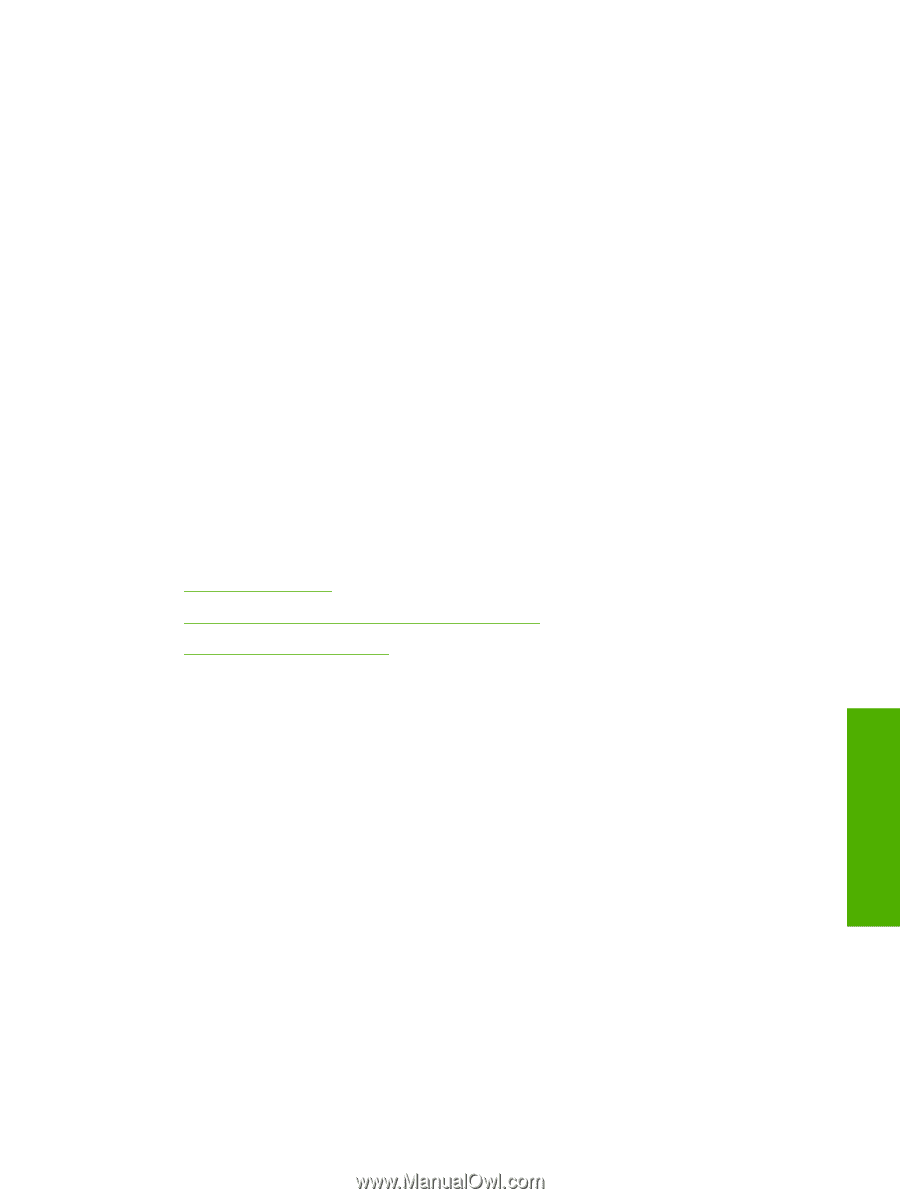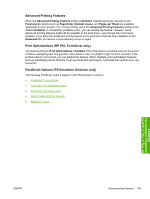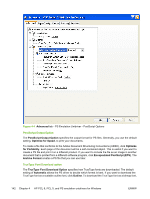HP LaserJet 3052 HP LaserJet 3050/3052/3055/3390/3392 All-in-One - Software Te - Page 165
PostScript Language Level, Send PostScript Error Handler, Negative Output, Printer Features
 |
View all HP LaserJet 3052 manuals
Add to My Manuals
Save this manual to your list of manuals |
Page 165 highlights
click Bitmap. If your product is a TrueType rasterizer printer, click Native TrueType to download the TrueType font as an outline font. PostScript Language Level The PostScript Language Level option specifies which PS language level to use, from 1 to 3. The highest level supported by the HP LaserJet 3050/3052/3055/3390/3392 all-in-one products is 3, and this is the default setting. Some printers support multiple levels. It is usually best to select the highest number available, because a higher language level provides more features. In some instances you should use level 1, such as when you are printing a file to disk, and that file will be printed by someone who uses a level-1 printer. Send PostScript Error Handler The Send PostScript Error Handler setting specifies whether a PS error-handler message is sent. If you want the printer to print an error page when an error occurs in the print job, click Yes. The default setting is Yes. Negative Output This control specifies negative output. Click Yes to print a mirror image of your document by reversing the values for black and white. The default setting is No. Printer Features The following Printer Features are available: ● Print All Text as Black ● Send TrueType as Bitmap (HP PCL 6 Unidriver only) ● REt (HP PCL 6 Unidriver only) Print All Text as Black The Print All Text as Black feature is Disabled by default. When Enabled is selected, the driver prints all text as black regardless of the original document text color. Color text is printed as black, except for white text, which remains white. (White text is a reliable method of printing reverse typeface against a dark background.) This setting does not affect graphic images on the page, nor does it affect any text that is part of a graphic.Print All Text as Black remains enabled only for the current print job. When the current print job is completed, Print All Text as Black is automatically disabled. Send TrueType as Bitmap (HP PCL 6 Unidriver only) Send True Type as Bitmap provides an alternative for those software programs that encounter problems when using TrueType fonts for special graphic purposes such as shading, rotation, or slanting. The setting is Disabled (off) by default. The TrueType fonts are first converted to bitmap soft fonts before downloading. The Enabled setting causes the driver to send TrueType fonts to the printer as outlines, which retains the standard format (outline) of the fonts. REt (HP PCL 6 Unidriver only) Resolution Enhancement technology (REt) refines the print quality of characters by smoothing out jagged edges that can occur on the angles and curves of a printed image. It is On by default. Select Off if graphics, particularly scanned images, are not printing clearly. HP PCL 6, PCL 5, and PS emulation unidrivers for Windows ENWW Advanced tab features 143