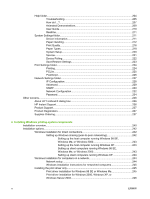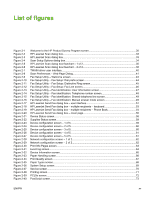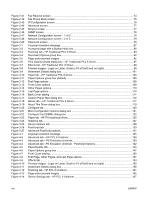Hardware-first installation
..................................................................................................
246
Printing-system software installation
..................................................................................................
248
USB installation dialog box options for Windows
...............................................................
250
Network installation dialog box options for Windows
.........................................................
266
Uninstall
..............................................................................................................................................
284
Uninstall instructions for Windows
.....................................................................................
284
Uninstalling a Typical or Minimum installation
..................................................
284
Using the HP LaserJet all-in-one software Uninstall component
(recommended)
................................................................................
284
Using the Windows Add or Remove Programs component
.............
284
Using the printing-system CD
...........................................................
285
Uninstalling an Add-Printer installation
.............................................................
286
Windows 98 SE or Windows Me
......................................................
286
Windows 2000 or Windows XP
........................................................
286
Files and folders not removed and manual uninstall (Windows)
.......................................
286
7
Macintosh software overview
Supported Macintosh operating systems
...........................................................................................
290
Supported e-mail programs
................................................................................................................
291
Software for Macintosh
.......................................................................................................................
292
Software components for Macintosh
.................................................................................
292
Software features not available on Macintosh operating systems
.....................................
293
Software component availability for Macintosh
..................................................................
293
Software component localization
.......................................................................................
294
Ordering software for Macintosh
........................................................................................
294
HP EWS Device Configuration
..........................................................................................
295
Access
...............................................................................................................
295
HP EWS Device Configuration screens
............................................................
295
Status
...............................................................................................
296
System
..............................................................................................
296
Print
..................................................................................................
297
Fax
....................................................................................................
297
Networking
........................................................................................
297
System requirements for a direct connection (Macintosh)
.................................................................
299
Installation overview
...........................................................................................................................
300
Installation options
..............................................................................................................................
301
Macintosh installation instructions for direct connections
..................................................
301
Macintosh installation instructions for networked computers
.............................................
301
Installation dialog-box options for Macintosh
.....................................................................................
303
HP LaserJet all-in-one uninstall instructions for Macintosh
................................................................
314
8
Engineering details
Media attributes
..................................................................................................................................
316
Media sources and destinations
........................................................................................
316
Source commands
.............................................................................................................
317
Media types and sizes
.......................................................................................................
317
Media features and attributes
............................................................................
317
Custom media sizes
..........................................................................................
320
Media-type commands
......................................................................................
320
HP System Diagnostics
......................................................................................................................
321
ENWW
xi