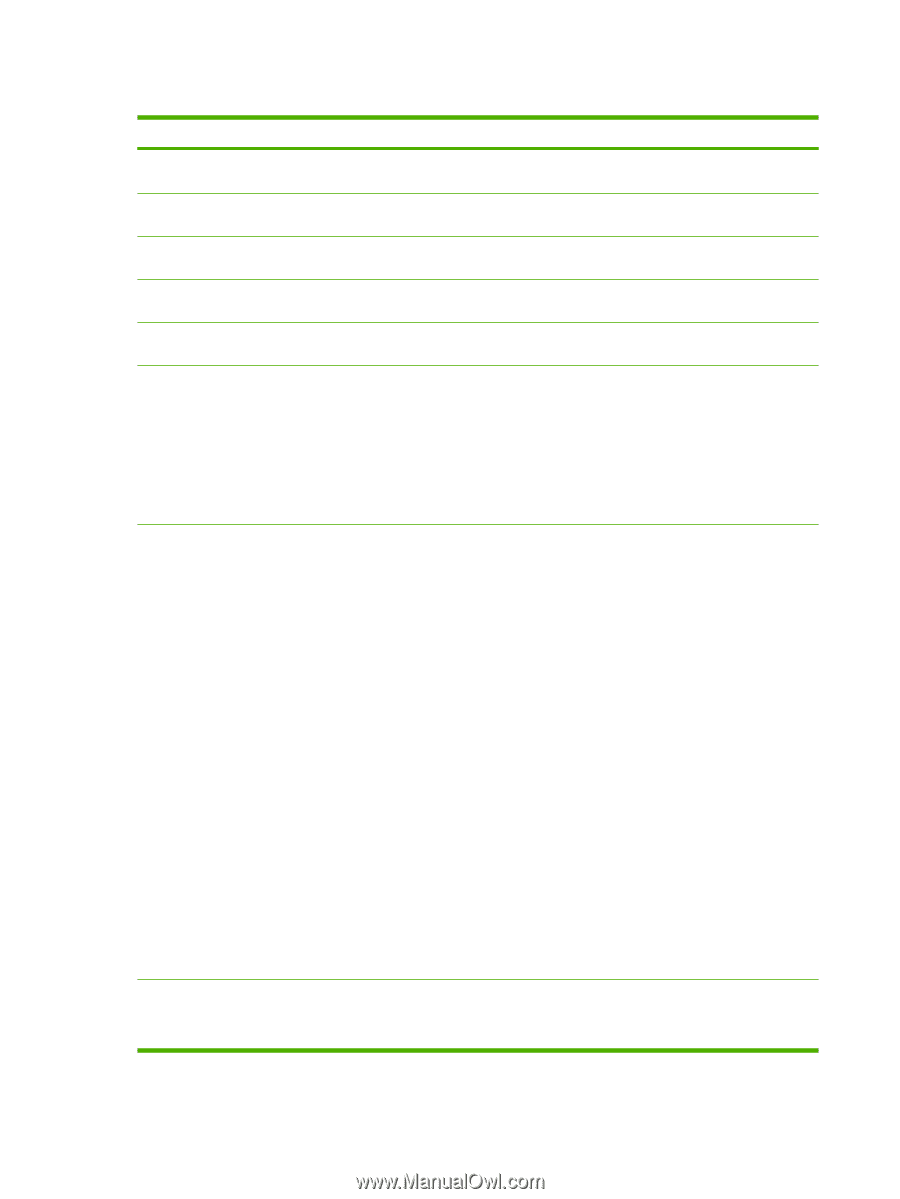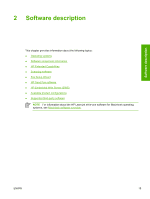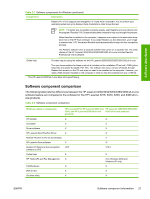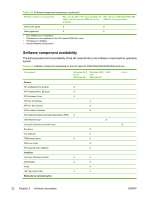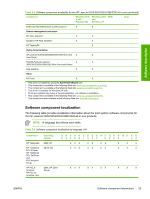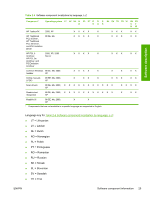HP LaserJet 3052 HP LaserJet 3050/3052/3055/3390/3392 All-in-One - Software Te - Page 42
Software description, Table 2-1 - scanning software
 |
View all HP LaserJet 3052 manuals
Add to My Manuals
Save this manual to your list of manuals |
Page 42 highlights
Table 2-1 Software components for Windows Components HP installer Uninstaller Scrubber utility HP LaserJet Scan software HP LaserJet Fax software1 HP ToolboxFX Driver software Readiris Professional V10.0 text-recognition software by IRIS Description Installs the HP LaserJet all-in-one software based on the hardware it detects from the host computer. Removes files and folders that were installed when the HP LaserJet all-in-one software was originally installed on the computer. After running the uninstaller, removes files and folders that were installed when the HP LaserJet allin-one software was originally installed on the computer. Provides access to the scan functions on your HP LaserJet all-in-one. Provides the ability to send faxes from your computer. Provides an interface to manage the HP LaserJet all-in-one. Use the HP ToolboxFX to perform the following tasks: ● Monitor the status of the product. ● Change the print, phone book, and limited fax settings for the product. ● Find troubleshooting information and instructions for performing basic tasks. ● Receive Status Alerts when certain events occur or conditions exist on the product. Use the driver software to print, fax, and scan with the computer and the HP LaserJet 3050 all-inone, the HP LaserJet 3055 all-in-one, the HP LaserJet 3390 all-in-one. and the HP LaserJet 3392 all-in-one. Use the driver software to print and scan with the computer and the HP LaserJet 3052 all-in-one. This software includes the following drivers: ● The HP PCL 6 Unidriver and HP Traditional PCL 6 Driver. The HP PCL 6 Unidriver is installed by default in Windows 2000, Windows XP, and Windows Server 2003. The HP Traditional PCL 6 Driver is installed by default in Windows 98 SE and Windows Me. ● The HP PCL 5e Unidriver and HP Traditional PCL 5e Driver. These drivers are not installed by default. To install the HP PCL 5e Unidriver and HP Traditional PCL 5e Driver, use the Add Printer wizard. ● The PS print driver and PostScript printer description (PPD) file for printing with PS level 3 emulation. This driver is not installed by default. To install the PS Emulation Unidriver or PS Emulation Driver, use the Add Printer wizard. ● The HP LaserJet 3050/3052/3055/3390/3392 all-in-one Fax (computer fax) driver ● Scan drivers ● TWAIN driver. TWAIN is an industry-standard scanning protocol. Scanning from the HP LaserJet all-in-one can be initiated from any TWAIN-compliant software program. ● Windows Image Acquisition (WIA) driver. WIA scanning (Windows XP only) can be started from a WIA-compliant program or from the computer. WIA has its own user interface that is relatively simple and does not contain the wide range of image-quality options that are available in the TWAIN driver user interface. Converts scanned images into text that can be edited in word-processing programs. The user interface is localized into six languages. However, the software supports text-recognition in 124 languages. 20 Chapter 2 Software description ENWW