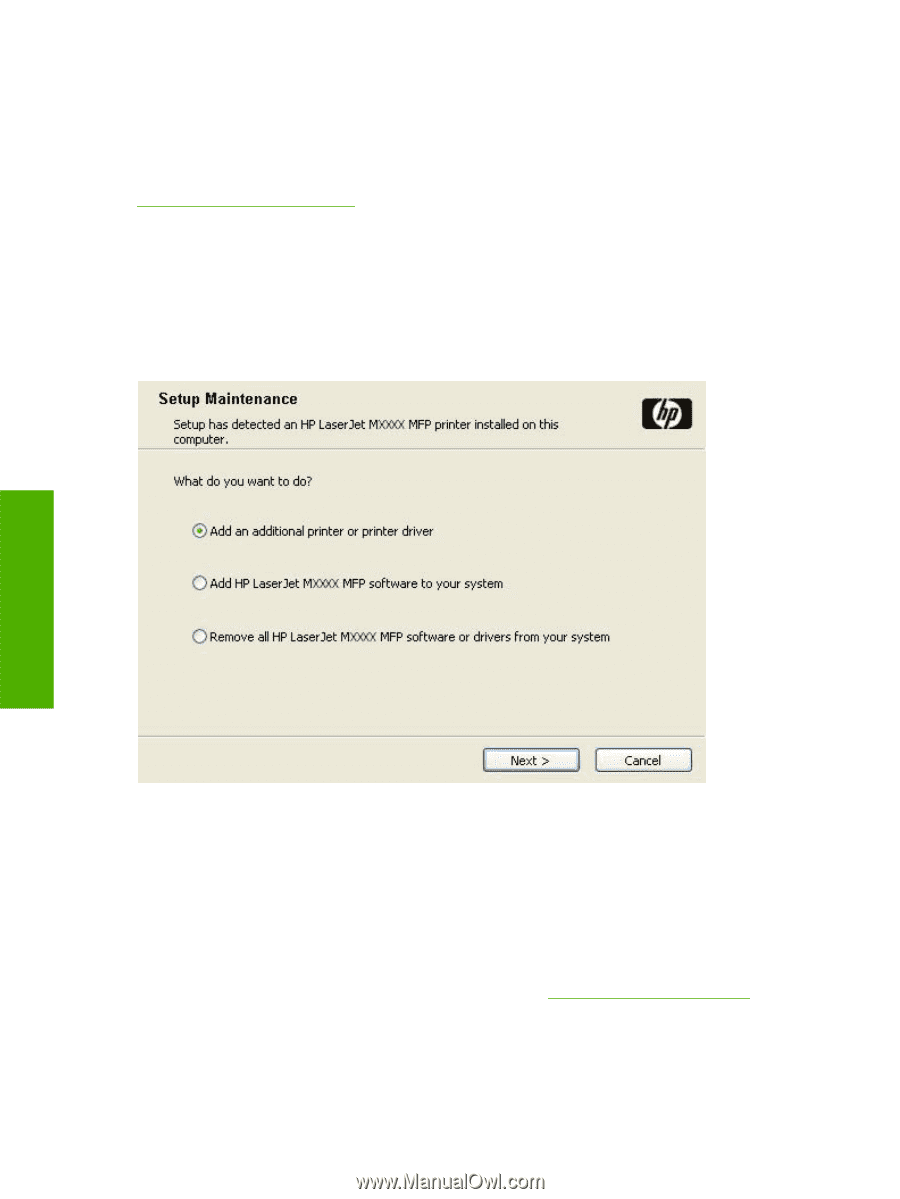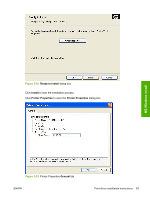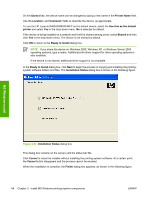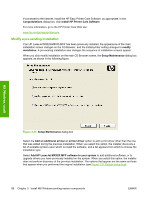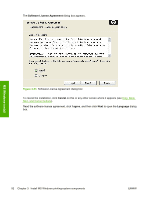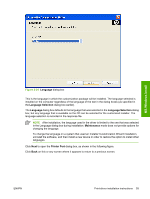HP LaserJet M5000 HP LaserJet M5025/M5035 MFP - Software Technical Reference ( - Page 108
Modify a pre-existing installation, Add HP LaserJet MXXXX MFP software to your system
 |
View all HP LaserJet M5000 manuals
Add to My Manuals
Save this manual to your list of manuals |
Page 108 highlights
If connected to the Internet, install the HP Easy Printer Care Software, as appropriate. In the Congratulations dialog box, click Install HP Printer Care Software. For more information, go to the HP Printer Care Web site: www.hp.com/go/easyprintercare Modify a pre-existing installation If an HP LaserJet M5025/M5035 MFP has been previously installed, the appearance of the main installation screen changes on the CD Browser, and the install-printer setting changes to modify installation. A pre-existing installation also changes the sequence of installation screens appear. When you click modify installation on the main CD Browser screen, the Setup Maintenance dialog box appears, as shown in the following figure. MS Windows install Figure 3-30 Setup Maintenance dialog box Select the Add an additional printer or printer driver option to add a print driver other than the one that was added during the previous installation. When you select this option, the installer discovers a list of available printers upon which to install the software, and a list appears from which to choose the installation type. Select Add HP LaserJet MXXXX MFP software to your system to add additional software, or to upgrade drivers you have previously installed on the system. When you select this option, the installer does not perform discovery of the previous installation. The options that appear are the same as those that appear when you performed the original installation (see Figure 3-21 Details dialog box). 88 Chapter 3 Install MS Windows printing-system components ENWW