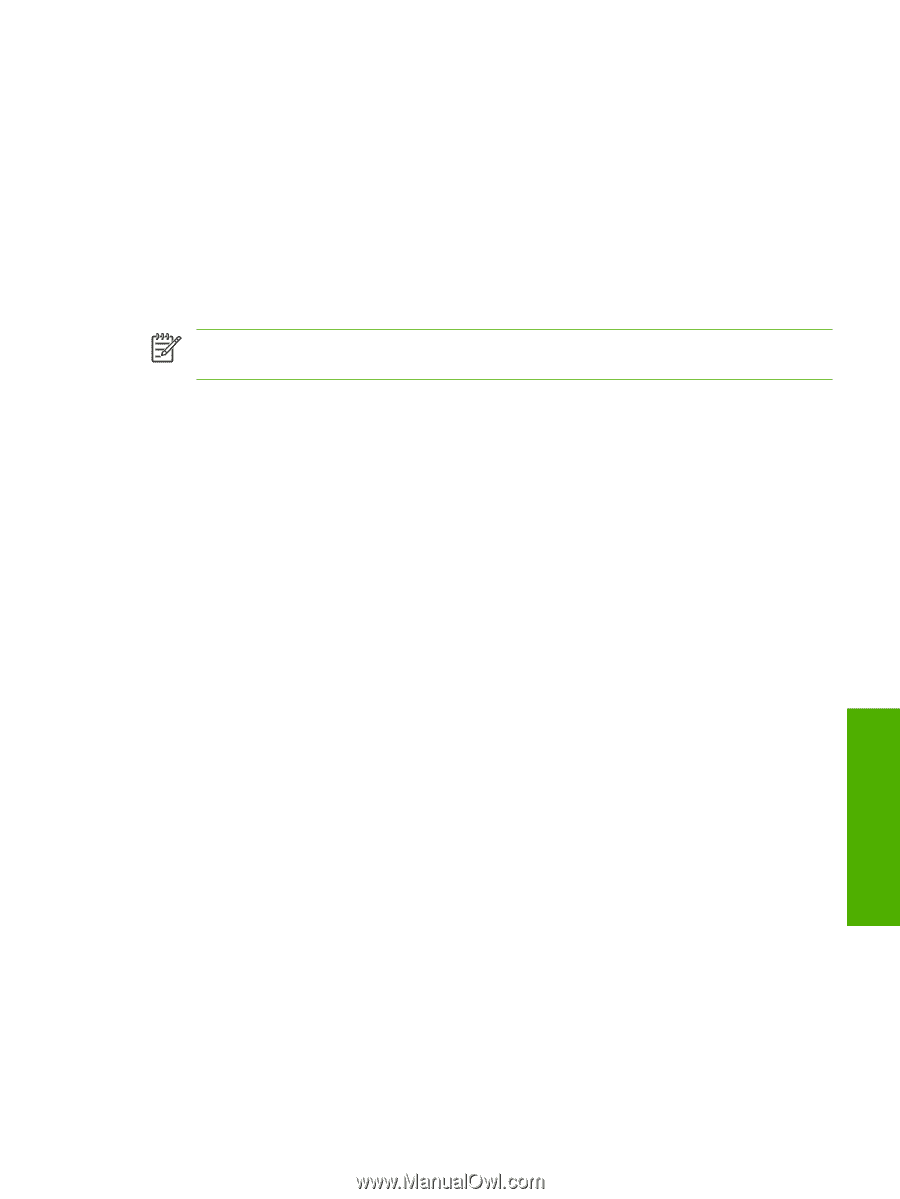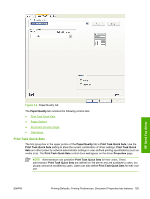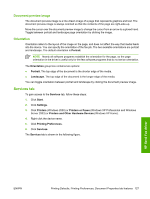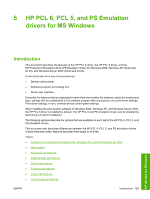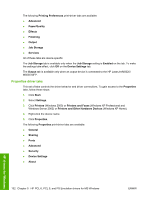HP LaserJet M5000 HP LaserJet M5025/M5035 MFP - Software Technical Reference ( - Page 147
Document preview image, Orientation, Services tab
 |
View all HP LaserJet M5000 manuals
Add to My Manuals
Save this manual to your list of manuals |
Page 147 highlights
Document preview image The document preview image is a line-drawn image of a page that represents graphics and text. The document preview image is always oriented so that the contents of the page are right-side-up. Move the cursor over the document preview image to change the cursor from an arrow to a gloved hand. Toggle between portrait and landscape page orientation by clicking the image. Orientation Orientation refers to the layout of the image on the page, and does not affect the way that media feeds into the device. You can specify the orientation of the fax job. The two available orientations are portrait and landscape. The default orientation is Portrait. NOTE Nearly all software programs establish the orientation for the page, so the page orientation in the driver is useful only for the few software programs that do not set an orientation. The Orientation group box contains two options: ● Portrait. The top edge of the document is the shorter edge of the media. ● Landscape. The top edge of the document is the longer edge of the media. You can toggle orientation between portrait and landscape by clicking the document preview image. Services tab To gain access to the Services tab, follow these steps: 1. Click Start. 2. Click Settings. 3. Click Printers (Windows 2000) or Printers or Faxes (Windows XP Professional and Windows Server 2003) or Printers and Other Hardware Devices (Windows XP Home). 4. Right-click the device name. 5. Click Printing Preferences. 6. Click Services. The Services tab is shown in the following figure. HP Send Fax driver ENWW Printing Defaults, Printing Preferences, Document Properties tab features 127