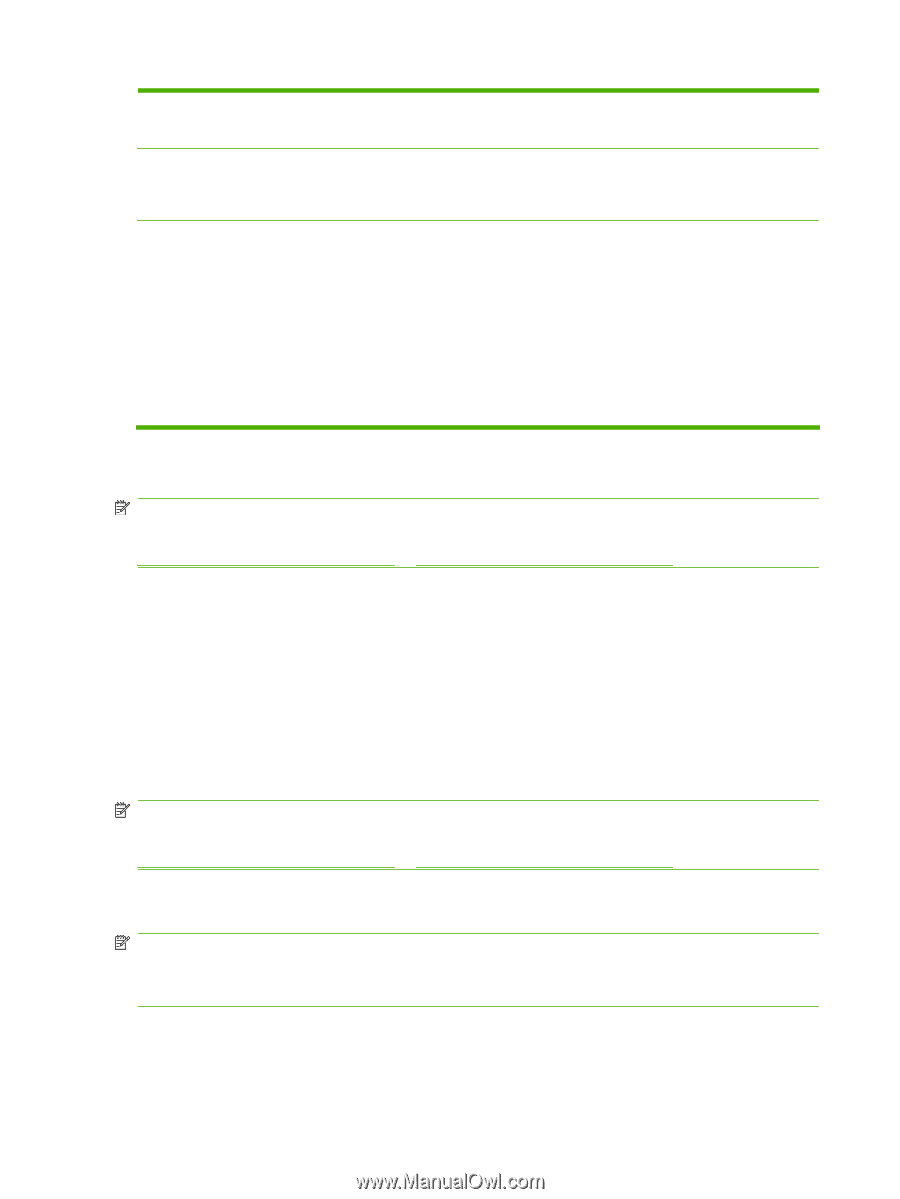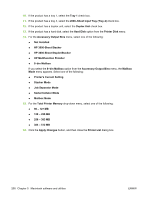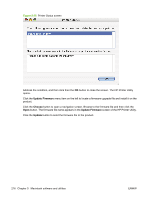HP LaserJet M9040/M9050 HP LaserJet M9040/M9050 MFP - Software Technical Refer - Page 230
Download the new firmware from the HP Web site
 |
View all HP LaserJet M9040/M9050 manuals
Add to My Manuals
Save this manual to your list of manuals |
Page 230 highlights
Table 5-4 Firmware version checking [INTERNAL] (continued) [INTERNAL] To update corrupt firmware with the same .RFU version, use the nodebug bundle of firmware, then update using the correct firmware bundle. [INTERNAL] Jetlink protocol [INTERNAL] No version checking. [INTERNAL] (interface used to hook up accessory output devices; external to product) [INTERNAL] DC controller [INTERNAL] Does version checking. [INTERNAL] (internal to product) ● [INTERNAL] duplexer ● [INTERNAL] input external trays ● [INTERNAL] output external bins [INTERNAL] The firmware updates if the .RFU is different from what is currently on the component. The firmware can be updated if the .RFU is older or newer than the current firmware version. [INTERNAL] Will not upgrade if firmware version is the same. [INTERNAL] This becomes an issue if the current firmware is corrupt. Because the firmware version may be the same even though it may be corrupt, the firmware will not rewrite because it is the same version. Download the new firmware from the HP Web site NOTE: For more information about downloading new firmware from the HP Web site, go to the following URL: www.hp.com/go/ljm9040mfp_firmware or www.hp.com/go/ljm9050mfp_firmware The following firmware update packages are available on the HP Web site: ● HP Easy Firmware Upgrade utility for Windows operating systems ● A self-extracting .EXE file (which contains both a firmware file and a Readme file) for Windows operating systems ● A .ZIP file for Macintosh operating systems ● A .TAR file for Unix operating systems Download the new firmware to the product NOTE: For more information about downloading new firmware from the HP Web site, go to the following URL: www.hp.com/go/ljm9040mfp_firmware or www.hp.com/go/ljm9050mfp_firmware The product can receive an .RFU update when in the Ready state. The device waits for all of the I/O channels to become idle before performing the update. NOTE: If the firmware update involves a change in the format of nonvolatile random-access memory (NVRAM), any menu settings that are changed from the default settings will return to default settings. The settings must be changed again if you want them to be different from the defaults. Examples of settings that are affected in this way are tray types, default symbol sets, and Web-access alerts. The elapsed time for an update depends on the I/O transfer time, as well as the time that it takes for the product to reinitialize. The I/O transfer time depends on a number of things, including the speed of the host computer that is sending the update and the I/O method (network). The reinitialization time depends 212 Chapter 5 Macintosh software and utilities ENWW