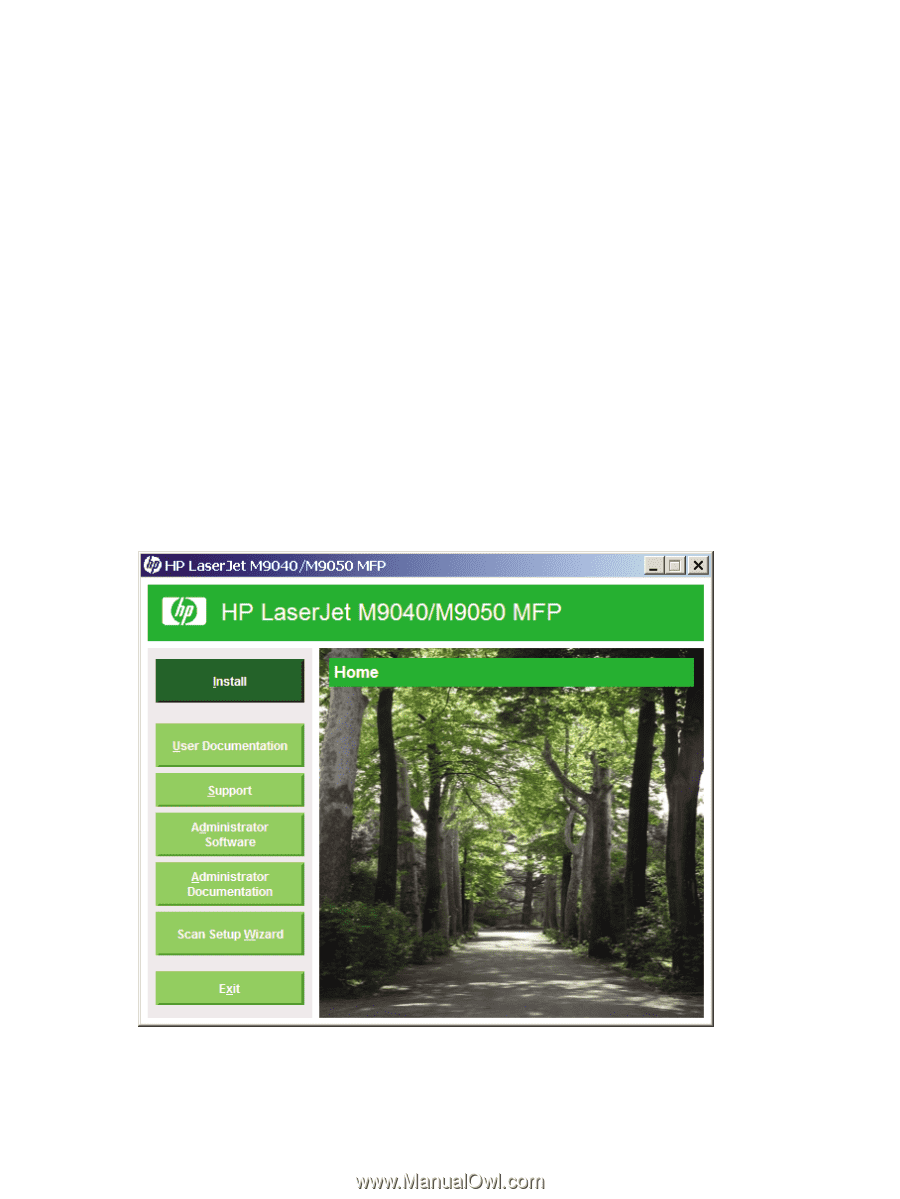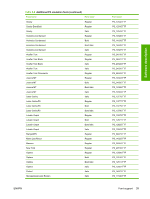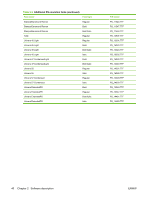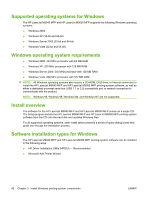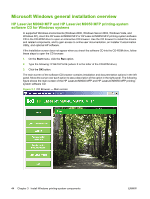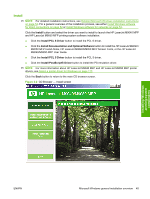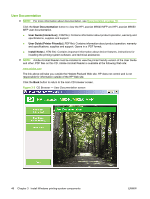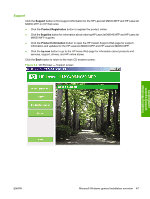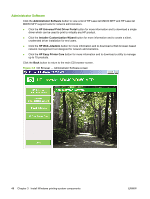HP LaserJet M9040/M9050 HP LaserJet M9040/M9050 MFP - Software Technical Refer - Page 62
Microsoft Windows general installation overview
 |
View all HP LaserJet M9040/M9050 manuals
Add to My Manuals
Save this manual to your list of manuals |
Page 62 highlights
Microsoft Windows general installation overview HP LaserJet M9040 MFP and HP LaserJet M9050 MFP printing-system software CD for Windows systems In supported Windows environments (Windows 2000, Windows Server 2003, Windows Vista, and Windows XP), insert the HP LaserJet M9040 MFP or HP LaserJet M9050 MFP printing-system software CD in the CD-ROM drive to open an interactive CD browser. Use the CD browser to install the drivers and related components, and to gain access to online user documentation, an Installer Customization Utility, and optional HP software. If the installation screen does not appear when you insert the software CD into the CD-ROM drive, follow these steps to open the CD browser: 1. On the Start menu, click the Run option. 2. Type the following: X:\SETUP.EXE (where X is the letter of the CD-ROM drive). 3. Click the OK button. The main screen of the software CD browser contains installation and documentation options in the left panel. Move the cursor over each option to see a description of the option in the right panel. The following figure shows the main screen of the HP LaserJet M9040 MFP and HP LaserJet M9050 MFP printingsystem software CD. Figure 3-1 CD Browser - Main screen 44 Chapter 3 Install Windows printing-system components ENWW