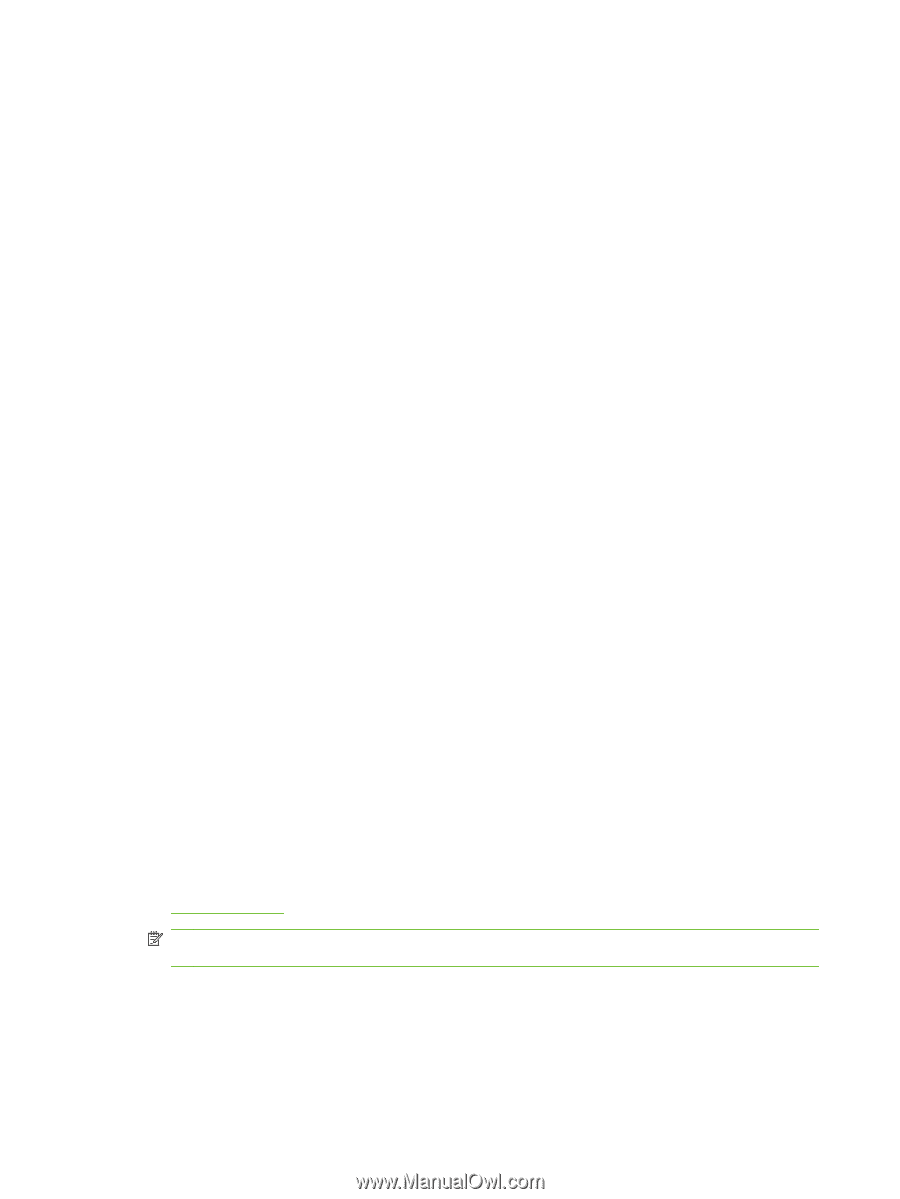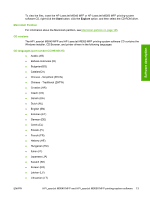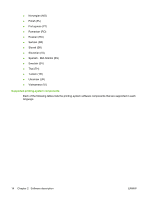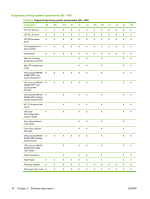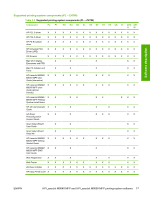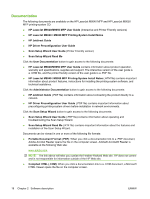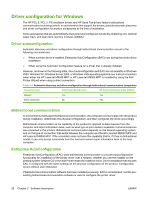HP LaserJet M9040/M9050 HP LaserJet M9040/M9050 MFP - Software Technical Refer - Page 36
Documentation, HP LaserJet M9040 / M9050 MFP Printing-System Install Notes
 |
View all HP LaserJet M9040/M9050 manuals
Add to My Manuals
Save this manual to your list of manuals |
Page 36 highlights
Documentation The following documents are available on the HP LaserJet M9040 MFP and HP LaserJet M9050 MFP printing-system CD: ● HP LaserJet M9040/M9050 MFP User Guide (Interactive and Printer Friendly versions) ● HP LaserJet M9040 / M9050 MFP Printing-System Install Notes ● HP Jetdirect Guide ● HP Driver Preconfiguration User Guide ● Scan Setup Wizard User Guide (Printer Friendly version) ● Scan Setup Wizard Read Me Click the User Documentation button to gain access to the following documents: ● HP LaserJet M9040/M9050 MFP User Guide contains information about product operation, warranty and specifications, supplies and support. The interactive version of the user guide is a .CHM file, and the printer friendly version of the user guide is a .PDF file. ● HP LaserJet M9040 / M9050 MFP Printing-System Install Notes (.HTM file) contains important information about product features, instructions for installing the printing-system software, and technical assistance. Click the Administrator Documentation button to gain access to the following documents: ● HP Jetdirect Guide (.PDF file) contains information about connecting the product directly to a network. ● HP Driver Preconfiguration User Guide (.PDF file) contains important information about preconfiguring printing-system drivers before installation in network environments. Click the Scan Setup Wizard button to gain access to the following documents: ● Scan Setup Wizard User Guide (.PDF file) contains information about operating and troubleshooting the Scan Setup Wizard. ● Scan Setup Wizard Read Me (.RTF file) contains important information about the features and installation of the Scan Setup Wizard. Documents can be viewed in one or more of the following file formats: ● Portable Document Format (.PDF): When you click a documentation link to a .PDF document, Adobe Acrobat Reader opens the file on the computer screen. Adobe® Acrobat® Reader is available at the following Web site: www.adobe.com NOTE: The link above will take you outside the Hewlett-Packard Web site. HP does not control and is not responsible for information outside of the HP Web site. ● Compiled HTML (.CHM): When you click a documentation link to a .CHM document, a Microsoft HTML Viewer opens the file on the computer screen. 18 Chapter 2 Software description ENWW