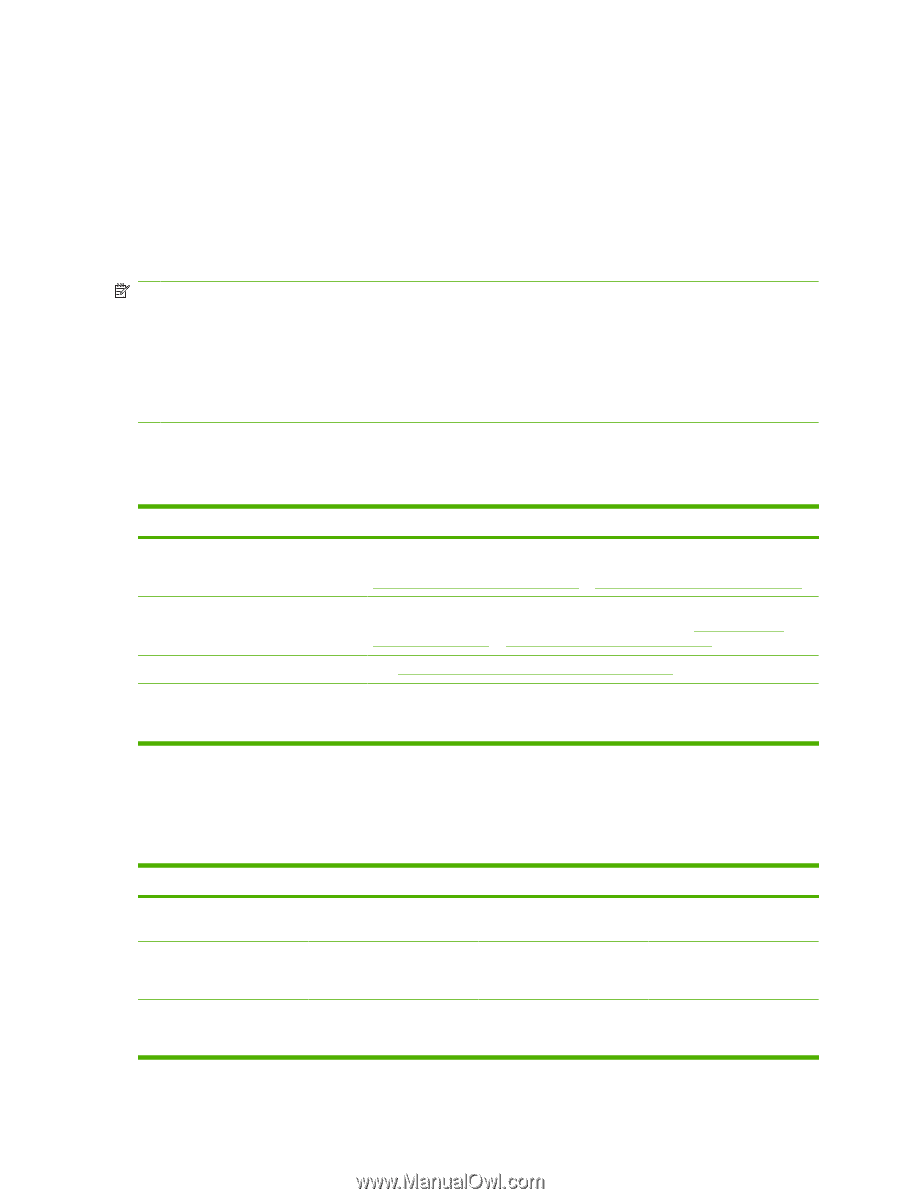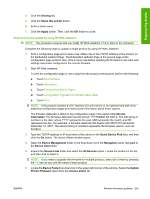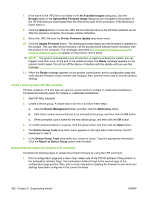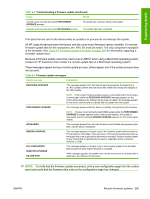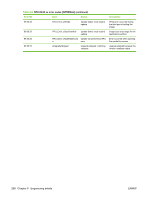HP LaserJet M9040/M9050 HP LaserJet M9040/M9050 MFP - Software Technical Refer - Page 284
RFU 99.00.xx errors [INTERNAL]
 |
View all HP LaserJet M9040/M9050 manuals
Add to My Manuals
Save this manual to your list of manuals |
Page 284 highlights
To print a configuration page from the product control panel, perform the following: 1. Touch Administration. 2. Touch Information. 3. Touch Configuration/Status Pages. 4. Touch Configuration Page. 5. Touch Print. NOTE: If the product contains an HP Jetdirect EIO print server or an optional hard disk drive, additional configuration pages print that provide information about those options. The firmware datecode is listed on the configuration page in the section titled Device Information. The firmware datecode has this format: YYYYMMDD XX.XXX.X. The first string of numbers is the date, where YYYY represents the year, MM represents the month, and DD represents the day. For example, a firmware datecode that begins with 20071210 represents December 10, 2007. The second string of numbers represents the firmware version, such as 50.002.0. The following table lists possible reasons for the failure of a remote firmware update and the corrective action required for each situation. Table 6-4 Troubleshooting a firmware update failure Reason for firmware update failure Corrective action The .RFU file is corrupted. The device recognizes that the file is corrupted and rejects the update. Download the file again and send the new file to the device. Download the file from www.hp.com/go/ljm9040mfp_firmware or www.hp.com/go/ljm9050mfp_firmware. The wrong device is contained in the .RFU file. The device recognizes the device mismatch and rejects the update. Download the correct file and send it to the device. Download the file from www.hp.com/go/ ljm9040mfp_firmware or www.hp.com/go/ljm9050mfp_firmware. The upgrade was interrupted. See Table 6-3 Firmware update messages on page 265. A flash hardware failure occurred. Although it is extremely unlikely, the device might have a hardware failure. Call technical support to address the problem (see the flyer that came with the device for a local telephone support list). RFU 99.00.xx errors [INTERNAL] The following table describes specific errors that can occur during a remote-firmware update. Table 6-5 RFU 99.00.xx error codes [INTERNAL] Error No. Error Status Description 99.00.01 RFU_Error_eBadImage Update not performed; file is IO timeout when reading corrupted header number and size 99.00.02 RFU_Error_eIOTimeout1 Update not performed; timeout occurred while receiving data IO timeout when reading header number and size 99.00.03 RFU_Error_eDisc Upgrade not performed, error disk error: either magic writing upgrade data to disk number doesn't match or write failed 266 Chapter 6 Engineering details ENWW