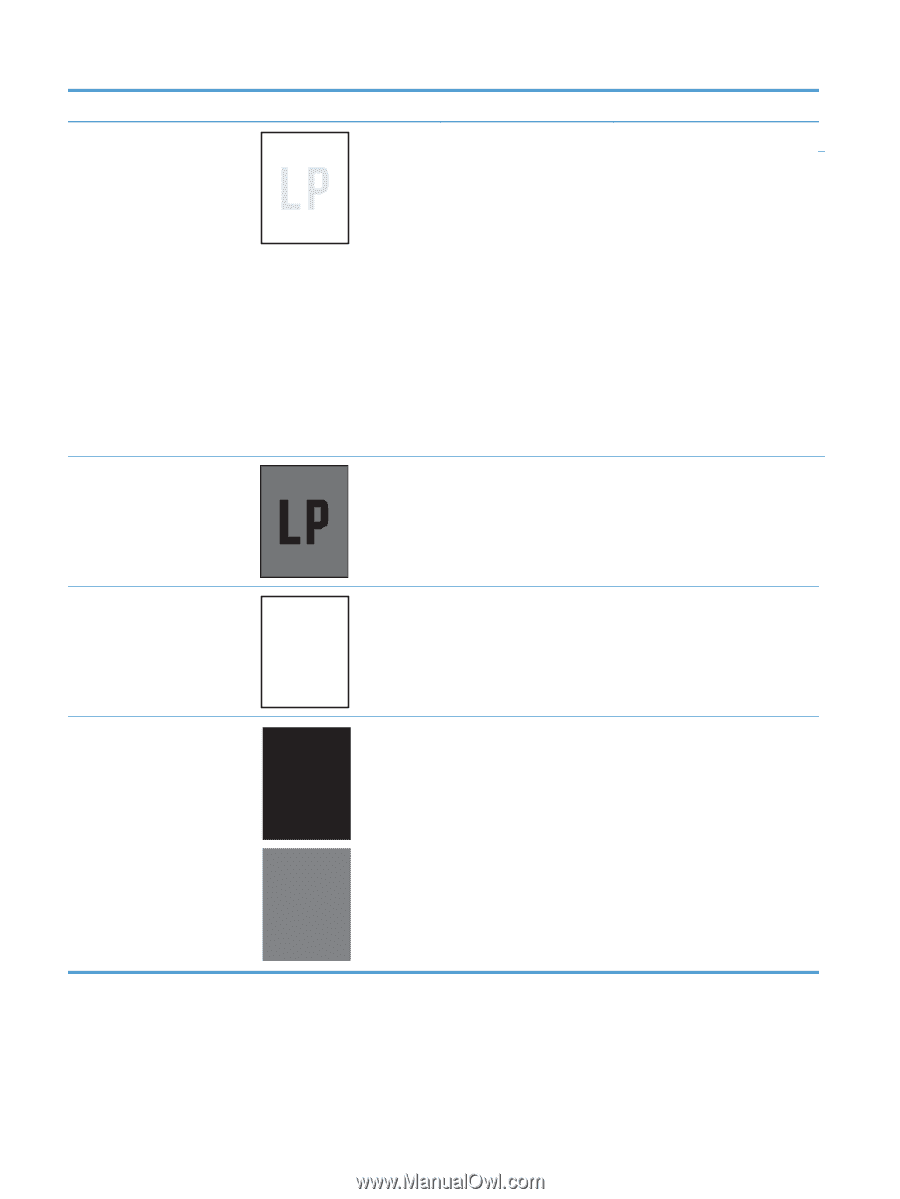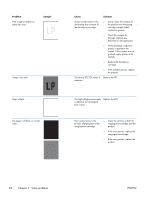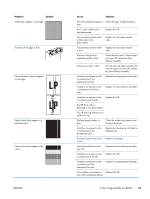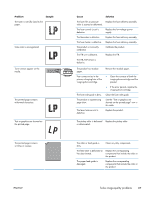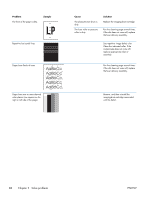HP LaserJet Pro CP1025 Service Manual - Page 100
Problem, Sample, Cause, Solution, Replace the ITB.
 |
View all HP LaserJet Pro CP1025 manuals
Add to My Manuals
Save this manual to your list of manuals |
Page 100 highlights
Problem Print is light or faded in a particular color. Sample Image is too dark. Page is blank. The page is all black or a solid color. Cause Solution A poor contact exists in the developing bias contacts of the developing cartridge. ● If dirty, clean the contacts of the product and developing cartridge (reapply black conductive grease). ● Check the contacts for damage. Replace any deformed or damaged parts. ● Verify that black conductive grease is applied to the contact. If the contacts are not greased, apply grease to the contacts. ● Replace the developing cartridge. ● If the problem persists, replace the product. The density ITB_TOP sensor is Replace the ITB. defective. The high-voltage power-supply is defective (no developing bias output). Replace the ECU. Poor contact exists in the primary charging bias of the imaging-drum-cartridge. ● Clean the contacts of both the imaging-drum-cartridge and the product ● If the error persists, replace the imaging-drum-cartridge. ● If the error persists, replace the product. 84 Chapter 2 Solve problems ENWW