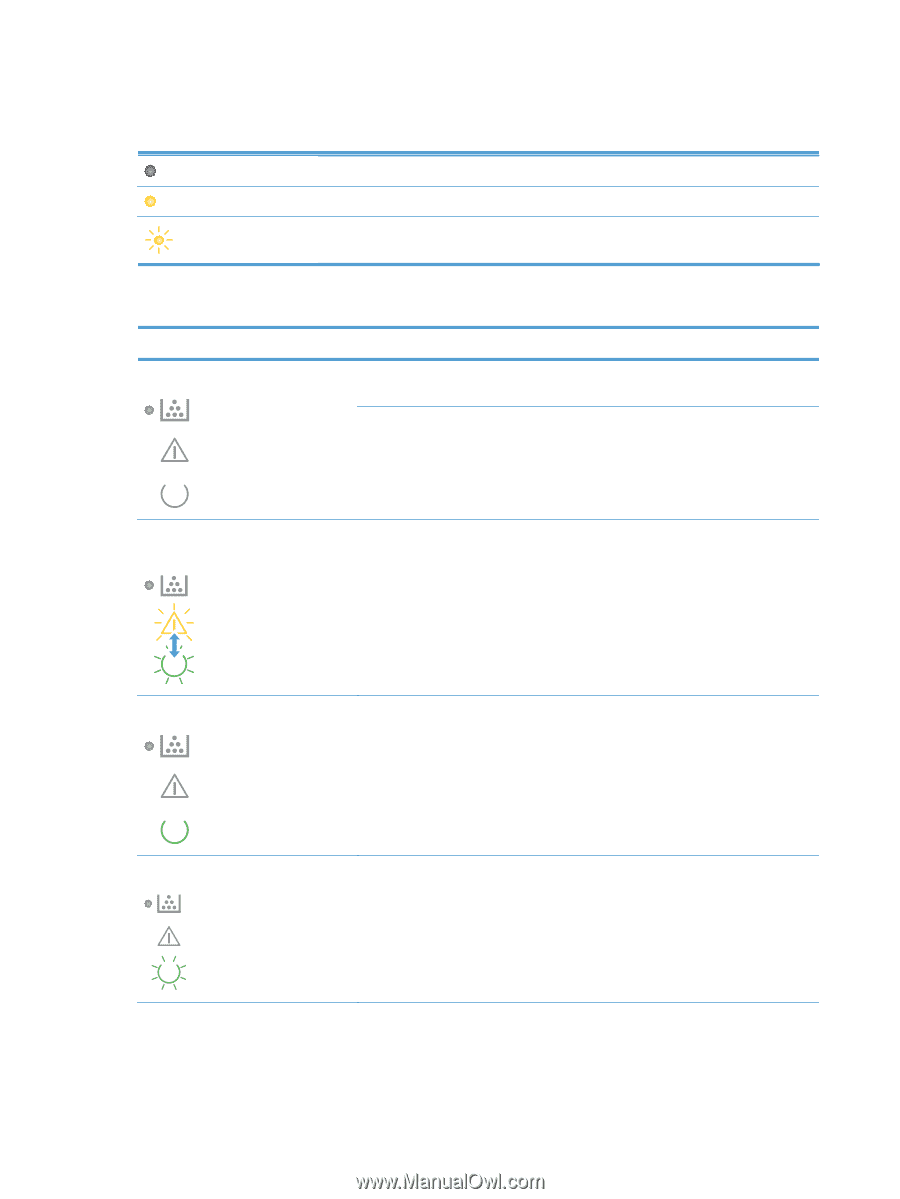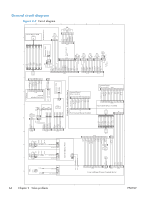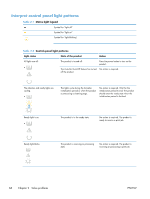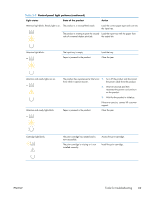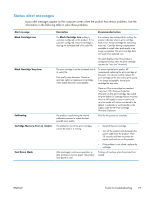HP LaserJet Pro CP1025 Service Manual - Page 84
Interpret control panel light patterns, Solve problems
 |
View all HP LaserJet Pro CP1025 manuals
Add to My Manuals
Save this manual to your list of manuals |
Page 84 highlights
Interpret control panel light patterns Table 2-1 Status light legend Symbol for "light off" Symbol for "light on" Symbol for "light blinking" Table 2-2 Control-panel light patterns Light status State of the product Action All lights are off. The product is turned off. Press the power button to turn on the product. The Auto-On/Auto-Off feature has turned No action is required. off the product. The attention and ready lights are cycling. The lights cycle during the formatter initialization period or when the product is processing a cleaning page. No action is required. Wait for the initialization period to end. The product should enter the ready state when the initialization period is finished. Ready light is on. The product is in the ready state. No action is required. The product is ready to receive a print job. Ready light blinks. The product is receiving or processing data. No action is required. The product is receiving or processing a print job. 68 Chapter 2 Solve problems ENWW