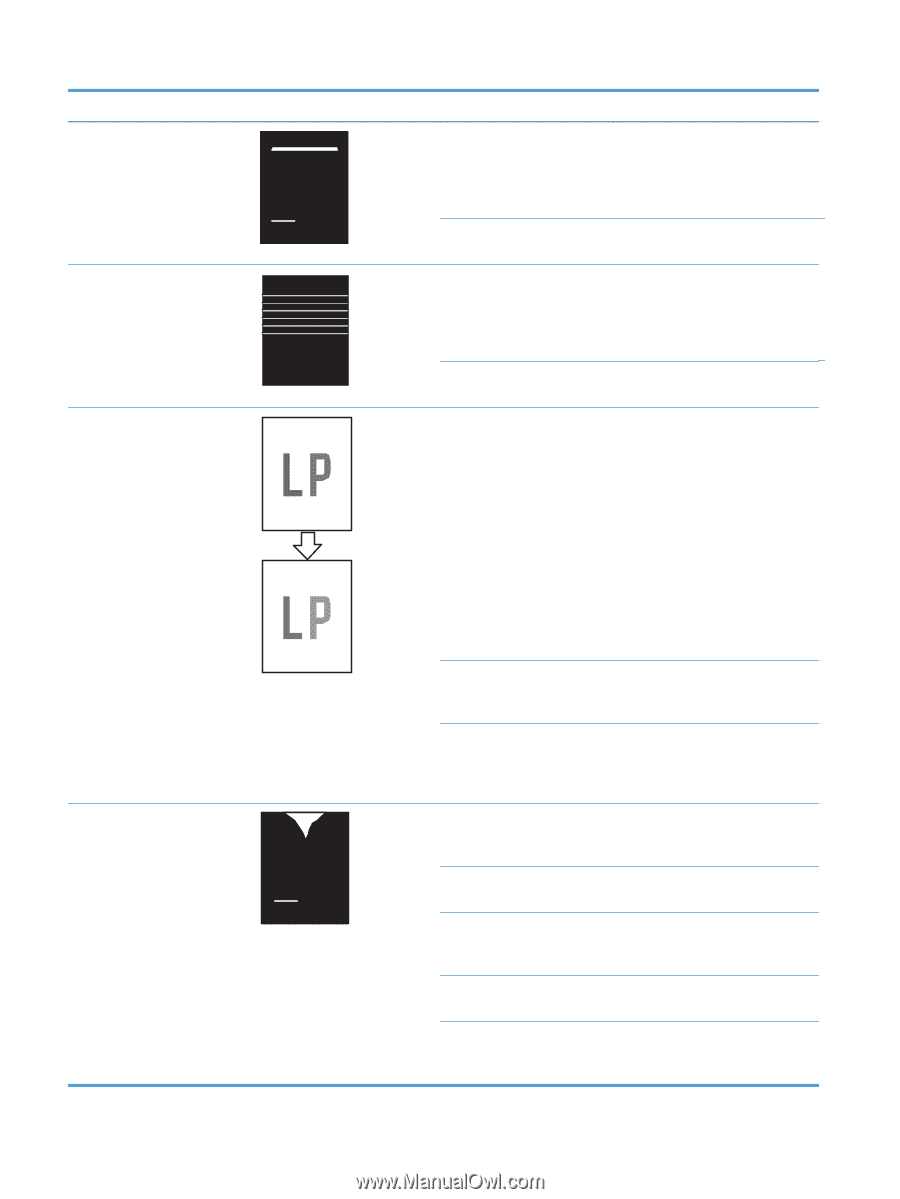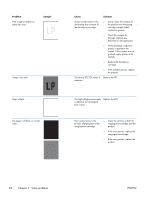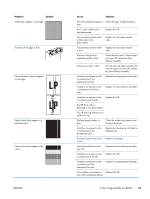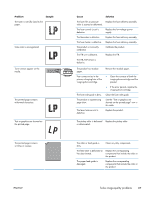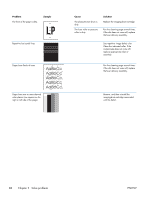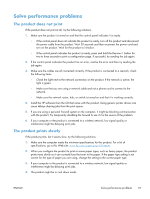HP LaserJet Pro CP1025 Service Manual - Page 102
Replace the ITB.
 |
View all HP LaserJet Pro CP1025 manuals
Add to My Manuals
Save this manual to your list of manuals |
Page 102 highlights
Problem Horizontal lines appear on the page. Sample A horizontal white line appears on the page. Image in a particular color does not print in the correct color. Dropouts appear. 86 Chapter 2 Solve problems Cause Solution Repetitive horizontal lines appear. Use the repetitive defects ruler to identify the dirty roller. Clean the roller. If the roller cannot be cleaned, replace the corresponding assembly. Horizontal scratches are present on the fuser roller. Replace the fuser delivery assembly. Repetitive horizontal white lines appear. Use the repetitive defects ruler to identify the dirty roller. Clean the roller. If the roller cannot be cleaned, replace the corresponding assembly. Horizontal scratches are present on the ITB. Replace the ITB. Poor contact exists in the developing bias contacts of the developing cartridge. ● Clean the contacts of the product and developing cartridge. ● Verify that black conductive grease is applied to the contact. If the contacts are not greased, apply grease to the contacts. ● Replace the developing cartridge. ● If the problem persists, replace the product. The developing cartridge (developing roller) is defective. Replace the developing cartridge of the color that matches the defect. The high-voltage power-supply is defective (no primary charging bias or developing bias output). Replace the high-voltage powersupply lower. The secondary transfer roller is deformed or has deteriorated. Replace the secondary transfer roller. The developing roller is Replace the developing cartridge of deformed or has deteriorated. the color that matches the defect. The primary charging roller or photosensitive drum is deformed or deteriorated. Replace the image drum cartridge. The fuser film is deformed or has deteriorated. Replace the fuser delivery assembly. The high-voltage power-supply is defective (no transfer bias output). Replace the ECU. ENWW