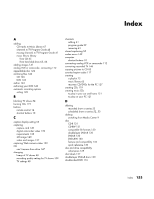HP Media Center m1000 HP Media Center Desktop PCs - Software Guide - Page 159
playing with Windows Media Player 115
 |
View all HP Media Center m1000 manuals
Add to My Manuals
Save this manual to your list of manuals |
Page 159 highlights
memory card reader 75 movie ratings, setting 54 music about burning a music CD 122 burning CD 119 playing with iTunes 115 playing with Windows Media Player 115 music files, deleting files 65 music library 149 adding CD tracks 67 adding files from hard disk drive 66 creating 65 My Music 63 finding and playing an album 71 finding music files 69 playing a song 70 playing songs chosen randomly by Media Center 70 My Pictures 75 changing picture settings 80 copying pictures to CD 83 editing pictures 81 organizing pictures 77 panning across 83 printing pictures 81 rotating pictures 81 Shared Pictures folder 77 sorting pictures 79 turning captions on or off 81 types of files it can display 78, 90 viewing pictures 78 viewing pictures as a slide show 79 viewing slide show with music 80, 90 zooming in 83 My TV 33 add missing channels to Guide 41 advanced recording options 45 block unwanted TV programs and movies 54 changing TV settings 48 delete a scheduled TV program 53 display teletext 55 downloading the Guide 39 icons 44 manually downloading the Guide 39 play recorded TV programs 49 protect your recorded TV programs 56 recording TV from the Guide 45 recording TV manually 47 recording TV programs 44 recording TV programs without a Guide 37 remove channels from the Guide 41 resolving recording conflicts 52 searching for TV programs 42 set caption display 55 set movie, DVD, or TV ratings 54 sorting shows 49 Television Program Guide errors 37 time shifting 36 using remote control 35, 42 view recording errors 51 watching TV programs 34 My Videos 95 organizing and storing videos 96 playing digital videos 97 playing videos in full-screen mode 98 in inset window 98 stored on removable media 98 sorting videos 99 viewing video details 99 O optical drive quick reference 133 organizing pictures 77 pre-set radio stations 107 videos 96 P parental controls setting 54 picture captions, turning on or off 80 pictures changing settings 80 copying to CD 83 editing 81 printing 81 rotating 81 Index 155