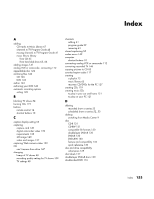HP Media Center m1000 HP Media Center Desktop PCs - Software Guide - Page 160
Program Guide, see Television Program Guide - recovery cd
 |
View all HP Media Center m1000 manuals
Add to My Manuals
Save this manual to your list of manuals |
Page 160 highlights
playing CDs 115 digital music files 68 digital videos 97 DVDs 115 DVDs in Media Center 101 music CDs in Media Center 68 songs in My Music 70 videos in full-screen mode 98 in inset window 98 stored on removable media 98 playing song Buy Music option 72 visualize option 72 playlist, creating 72 Program Guide, see Television Program Guide R radio connecting antenna to PC 105 getting reception 105 Radio window 105 organizing pre-set radio stations 107 playing FM stations 105 playing radio in Media Center 105 recording radio programs 107 RealOne Player features 134 recorded TV 49 deleting shows 62 recording CDs 109 DVDs 109, 137 errors 51 home video 112 options in My TV 45 radio programs 107 TV shows 44 how to stop recording 44 recording TV from the Guide 45 recording TV shows making sure show is being recorded 44 manually 47 resolving recording conflicts 52 156 HP Media Center PC Software Guide single shows or series, canceling 44 using the Guide 45 when two scheduled for same time 45 recording VHS files direct to DVD 146 RecordNow! 109, 120, 137 archiving files 126 creating music CD to play on your PC 121 creating music CDs 120 for car and home CD players 121 erasing a DVD or CD 124 features 135 image files 126 removing files 125 storing files on a DVD or CD 122 recovery CD/DVDs for the PC 127 remote control 147 buttons 14, 15, 19, 20, 21 for changing to full screen 3 LED 18 shortcut buttons 10 Standby button 18 using 17, 31 using in My TV 35 removing channels from TV Program Guide 48 removing files 125 rotating pictures 81 S searching for programs 42 setting up Television Program Guide 7 television signal 7 settings background color 12 calibration settings 12 for phone call notification 12 for sound 12 general 12 Internet connections 12 parental controls 12 remote control and remote sensor 12 TV signal 48 Shared Pictures folder 77 Shared Video folder 95