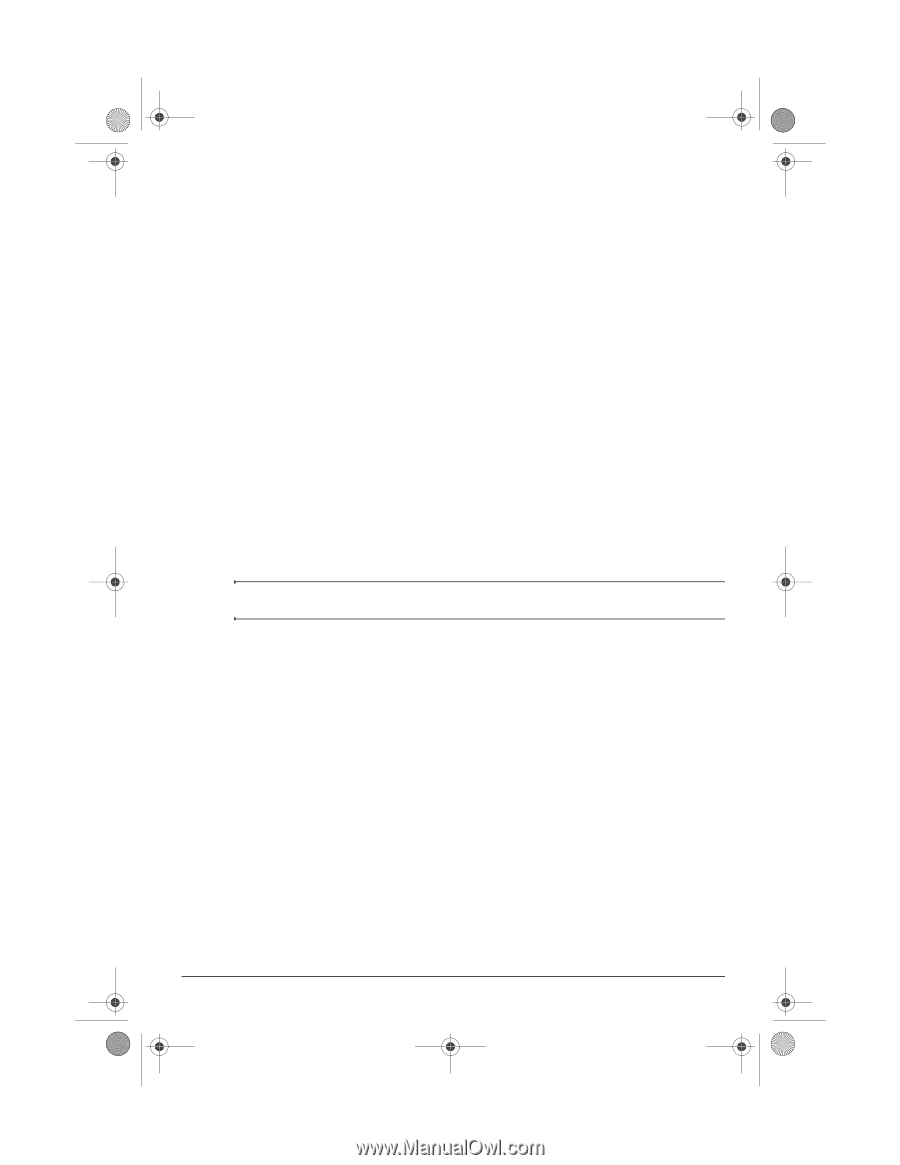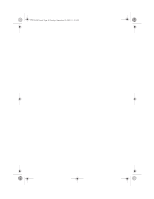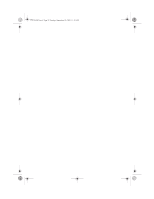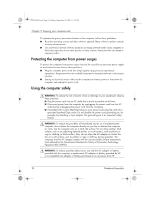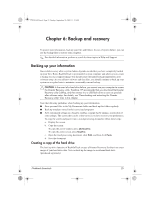HP Mini 311-1028TU Notebook Essentials - Windows XP - Page 25
Keeping your computer safe
 |
View all HP Mini 311-1028TU manuals
Add to My Manuals
Save this manual to your list of manuals |
Page 25 highlights
574395-002.book Page 23 Sunday, September 20, 2009 11:32 AM Chapter 5: Keeping your computer safe Protecting the computer from viruses When you use the computer for e-mail or Internet access, you expose it to computer viruses that can disable the operating system, programs, or utilities, or cause them to function abnormally. Antivirus software can detect most viruses, destroy them, and in most cases, repair damage they have caused. To provide ongoing protection against newly discovered viruses, antivirus software must be kept up to date. Norton Internet Security, an antivirus program, is preinstalled on the computer. ■ Your version of Norton Internet Security includes 60 days of free updates. It is strongly recommended that you protect the computer against new viruses beyond 60 days by purchasing extended update service. Instructions for using and updating Norton Internet Security software and for purchasing extended update service are provided within the program. ■ To access Norton Internet Security, or to get more information about it, click Start, click All Programs, and then click Norton Internet Security. ✎ For more information about computer viruses, type viruses in the Search box in Help and Support. Using Windows Security Center Windows Security Center manages your computer's defenses. To manage Windows Firewall and automatic update settings, follow these steps: 1. Click Start, click Control Panel, and then click Security Center. 2. Click Internet Options to define the level of security your computer should employ. 3. Click the Privacy tab to specify which embedded programs your browser should allow. Protecting your system files The backup and recovery process allows you to back up your files and recover optimal system functionality. For information, refer to Chapter 5, "Backup and recovery." Protecting your privacy When you use the computer for e-mail, or for network or Internet access, it is possible for unauthorized persons to obtain information about you or the computer. Notebook Essentials 23