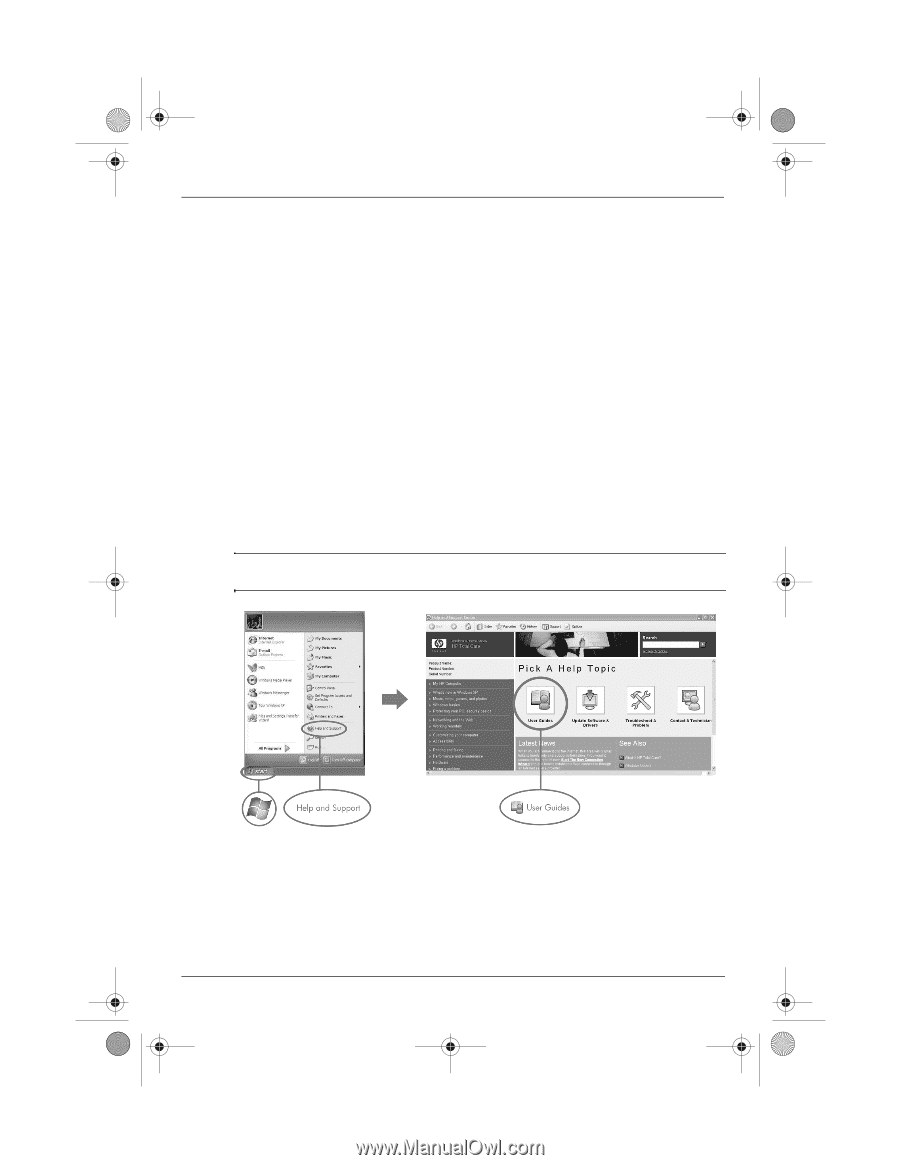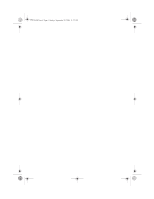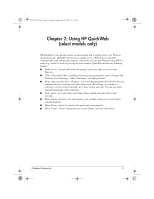HP Mini 311-1028TU Notebook Essentials - Windows XP - Page 4
Connecting to the Internet, Protecting your computer from viruses, Locating the electronic manuals
 |
View all HP Mini 311-1028TU manuals
Add to My Manuals
Save this manual to your list of manuals |
Page 4 highlights
574395-002.book Page 2 Sunday, September 20, 2009 11:32 AM Chapter 1: What's next? Connecting to the Internet After you set up your computer, you can connect to a wireless or wired network so that you can connect to the Internet and send and receive e-mail. Refer to Chapter 2, "Connecting to the Internet," for more information. Protecting your computer from viruses After you have connected to the Internet, manage your computer's defenses with Windows Security Center. HP also recommends that you always update the antivirus software. Antivirus software helps protect your computer from damage caused by viruses. Refer to Chapter 4, "Keeping your computer safe," for more information. Locating the electronic manuals For detailed information about your computer, such as information about power management, drives, memory, security, and other features, click Start, click Help and Support, and then click User Guides. You do not need to connect to the Internet to access the user guides in Help and Support. ✎ The desktop of your computer may look slightly different from the illustration in this section. 2 Notebook Essentials