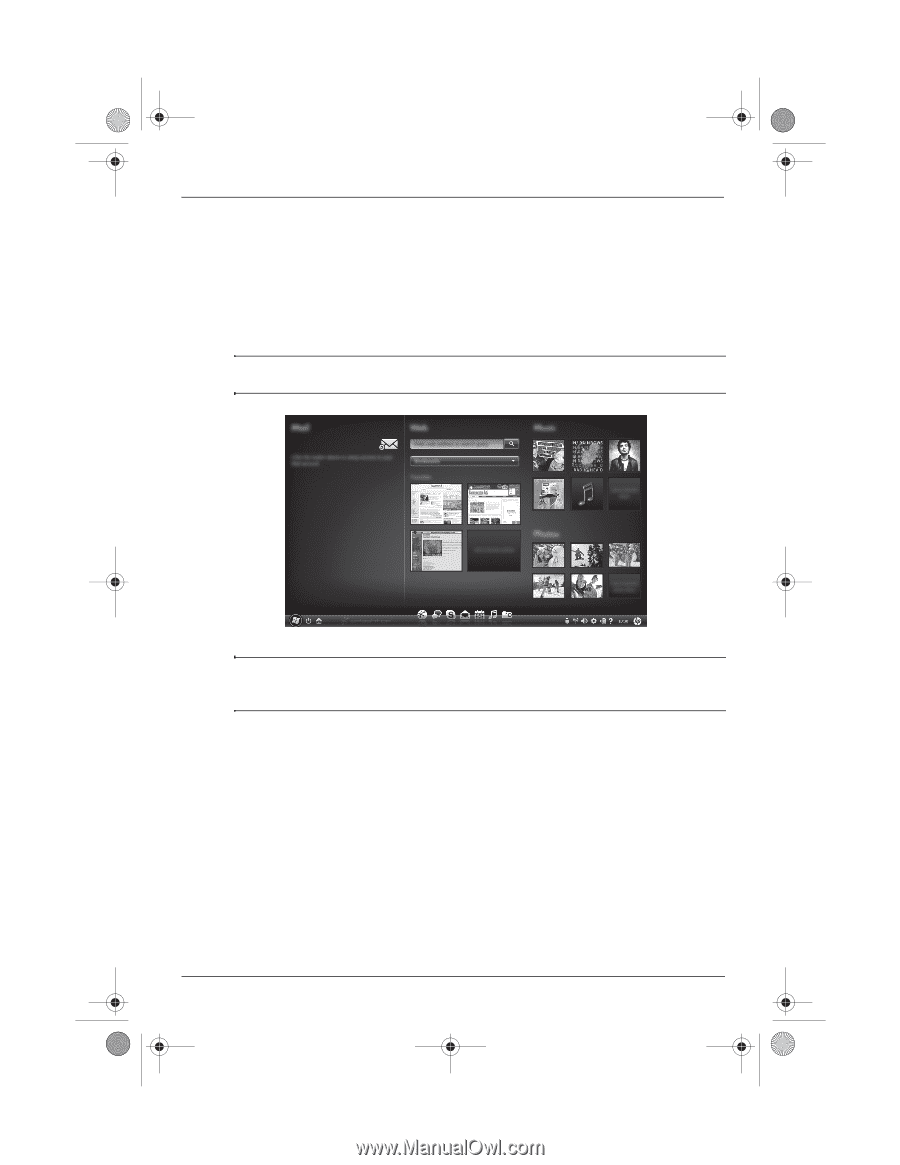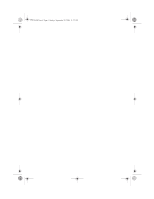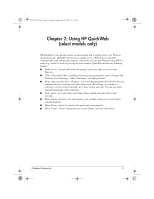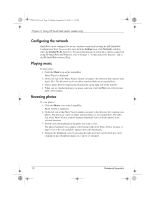HP Mini 311-1028TU Notebook Essentials - Windows XP - Page 8
Setting up HP QuickWeb for the first time
 |
View all HP Mini 311-1028TU manuals
Add to My Manuals
Save this manual to your list of manuals |
Page 8 highlights
574395-002.book Page 6 Sunday, September 20, 2009 11:32 AM Chapter 2: Using HP QuickWeb (select models only) Setting up HP QuickWeb for the first time The first time you turn on your computer after completing the Windows setup process, the QuickWeb setup screens appear. Follow the on-screen instructions to activate QuickWeb. At the end of the setup process, you are given the choice to start Windows or to continue to QuickWeb for the current session. If you select the option to start QuickWeb, the QuickWeb Home screen appears. Click an icon on the QuickWeb Home screen to launch a program. ✎ The QuickWeb Home screen may look slightly different from the illustration in this section. ✎ The following section assumes that you have completed the QuickWeb setup process and enabled QuickWeb. For more information, refer to the HP QuickWeb software Help. QuickWeb allows you to access a Web browser and other communication and multimedia programs within seconds, without starting Windows. To start QuickWeb when the computer is turned off: 1. Turn on your computer. The HP QuickWeb Home screen appears. 2. Click an icon on the QuickWeb Home screen to launch a program. 6 Notebook Essentials