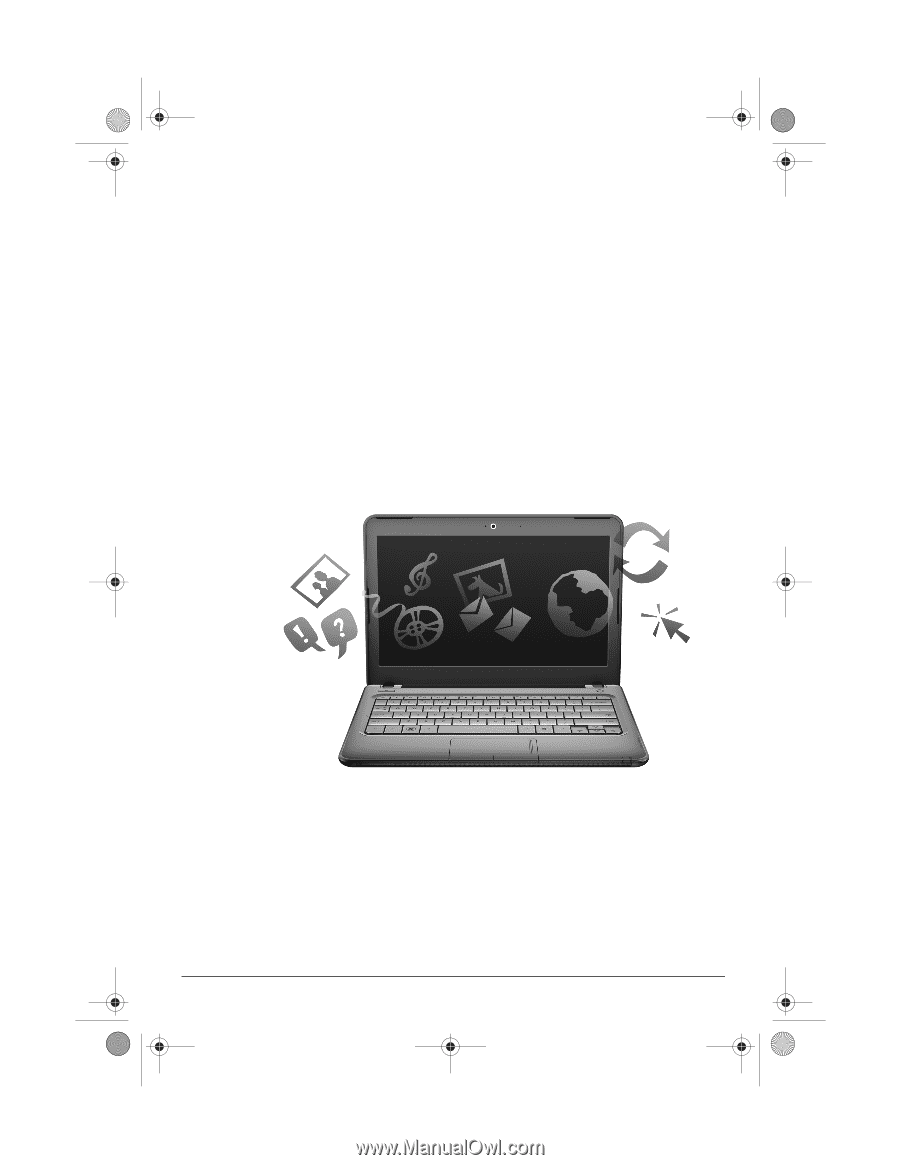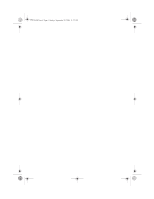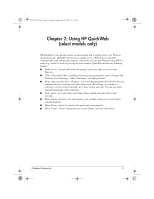HP Mini 311-1028TU Notebook Essentials - Windows XP - Page 3
What's next?
 |
View all HP Mini 311-1028TU manuals
Add to My Manuals
Save this manual to your list of manuals |
Page 3 highlights
574395-002.book Page 1 Sunday, September 20, 2009 11:32 AM Chapter 1: What's next? After you set up and register your computer, there are important next steps to take before you begin using it. First, read this chapter completely, because it explains what to do and where to find additional information. For example, this guide provides specific instructions for connecting to wired and wireless networks. You will also find practical information to help you protect and maintain the computer. Then, read the specific chapters for additional information. For help in identifying specific components of the computer, refer to the user guide. Click Start, click Help and Support, and then click User Guides. Getting to know your computer The following list highlights the entertainment features of your computer and explains where to get additional information for each feature. ■ Play a video or view photos-Your computer comes with preinstalled multimedia software, including Windows® Media Player (select models only), which turns your computer into a mobile entertainment center. For details, refer to Chapter 3, "Using software." ■ Listen to music-Your computer includes integrated speakers. For more information on using the integrated speakers and setting up optional external audio devices, refer to the user guide in Help and Support. ■ Take a picture-An integrated webcam takes photos. For more information on the webcam, refer to the user guide in Help and Support. ■ Chat with friends-You can use Instant Messenger to chat with friends or colleagues while you are connected to the Internet. Notebook Essentials 1