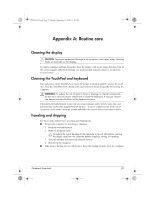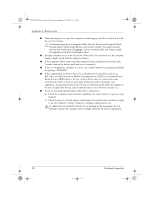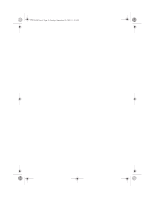HP Mini 311-1028TU Notebook Essentials - Windows XP - Page 36
Start, Control Panel, Appearance and Themes, Display, Settings, Advanced, Monitor, Hide modes
 |
View all HP Mini 311-1028TU manuals
Add to My Manuals
Save this manual to your list of manuals |
Page 36 highlights
574395-002.book Page 34 Sunday, September 20, 2009 11:32 AM Appendix B: Problem meets solution 6. Click OK, and then click OK again. 7. Insert the printer driver installation CD and follow the on-screen instructions. When the printer driver installation is finished, follow these steps to reset the screen resolution to the default setting: 1. Click Start, click Control Panel, click Appearance and Themes, and then click Display. 2. Click the Settings tab, and then click Advanced. 3. Click the Monitor tab, select Hide modes that the monitor cannot display check box, and then click Apply. 4. Click OK, and then click OK again. 34 Notebook Essentials
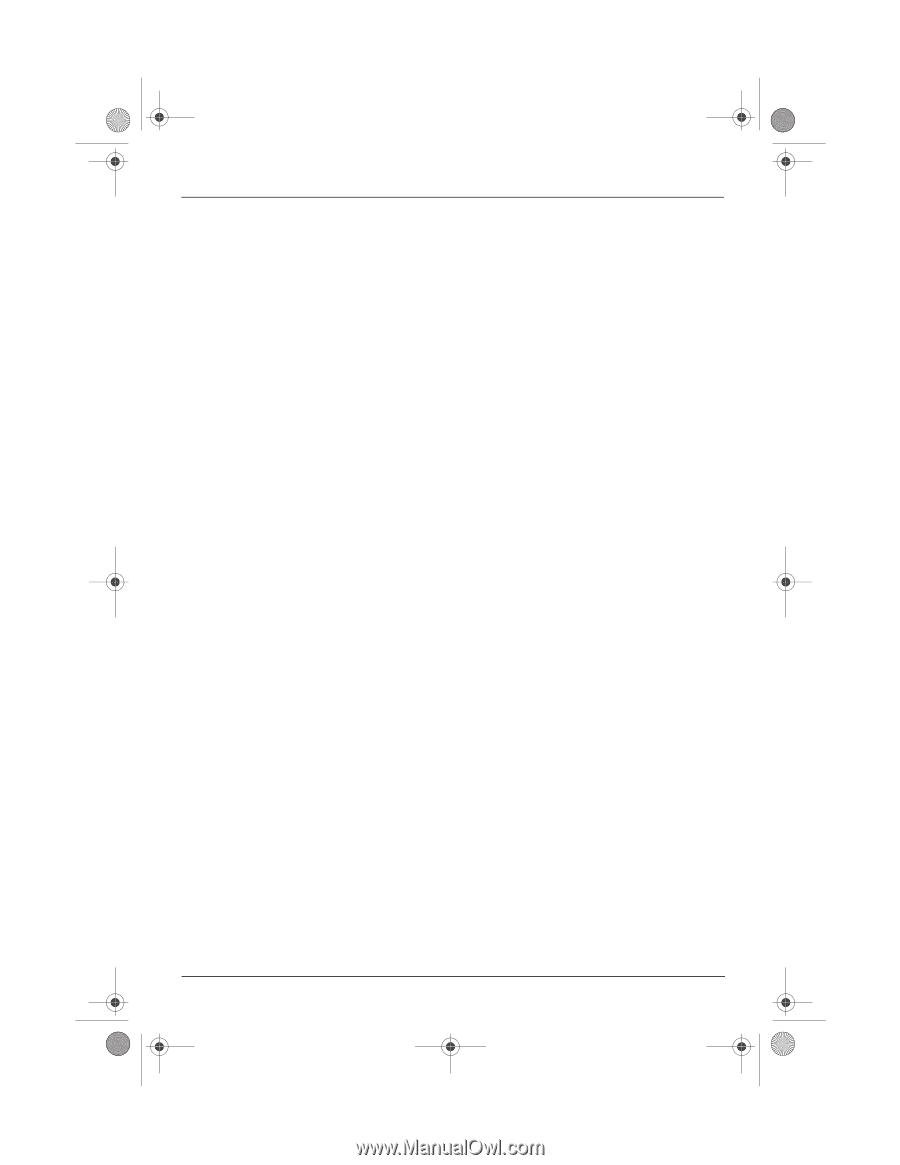
34
Notebook Essentials
Appendix B: Problem meets solution
6. Click
OK
, and then click
OK
again.
7.
Insert the printer driver installation CD and follow the on-screen instructions.
When the printer driver installation is finished, follow these steps to reset the screen
resolution to the default setting:
1. Click
Start
, click
Control Panel
, click
Appearance and Themes
, and then click
Display
.
2.
Click the
Settings
tab, and then click
Advanced
.
3.
Click the
Monitor
tab, select
Hide modes that the monitor cannot display
check box,
and then click
Apply
.
4. Click
OK
, and then click
OK
again.
574395-002.book
Page 34
Sunday, September 20, 2009
11:32 AM