HP Officejet 600 HP OfficeJet 600 Series All-in-One - (English) User Guide - Page 139
HP Officejet 600 - All-in-One Printer Manual
 |
View all HP Officejet 600 manuals
Add to My Manuals
Save this manual to your list of manuals |
Page 139 highlights
standard resolution settings, when to use for copying 4-3 for faxing 3-9 supplies, ordering 8-6 switch boxes 7-2 system error 7-19 T technical support help sources in user's guide 2-12 information sources 7-3 online services 7-3 telephone connected to OfficeJet, fax dialing 3-3 FCC regulations 8-7 text scanning 5-3 scanning for OCR 5-8 thin documents protecting with a scan/copy sleeve 2-3 time changing 3-25 tips for loading paper 6-2 tone dialing 3-17 torn documents protecting with a scan/copy sleeve 2-3 transmission speeds, of faxes photo resolution settings 3-10 transparencies, how to load 6-4 trays for loading paper and documents 1-6 tutorial 2-1 TWAIN-supported software how to tell if you have it 5-7 scanning documents into 5-7 U uninstalling the software 7-21 updating to a newer version of software 721 user's guides, ordering 8-6 V voicemail 7-2 computer 1-19, 1-21 volume 3-25 W warranty information 7-4 will dial soon, status message 7-20 Windows NT 7-2 Windows, versions supported 8-2 World Wide Web, help sources 7-3 wrong connector, warning message 7-20 Z Zip drive 7-2 Index - ix