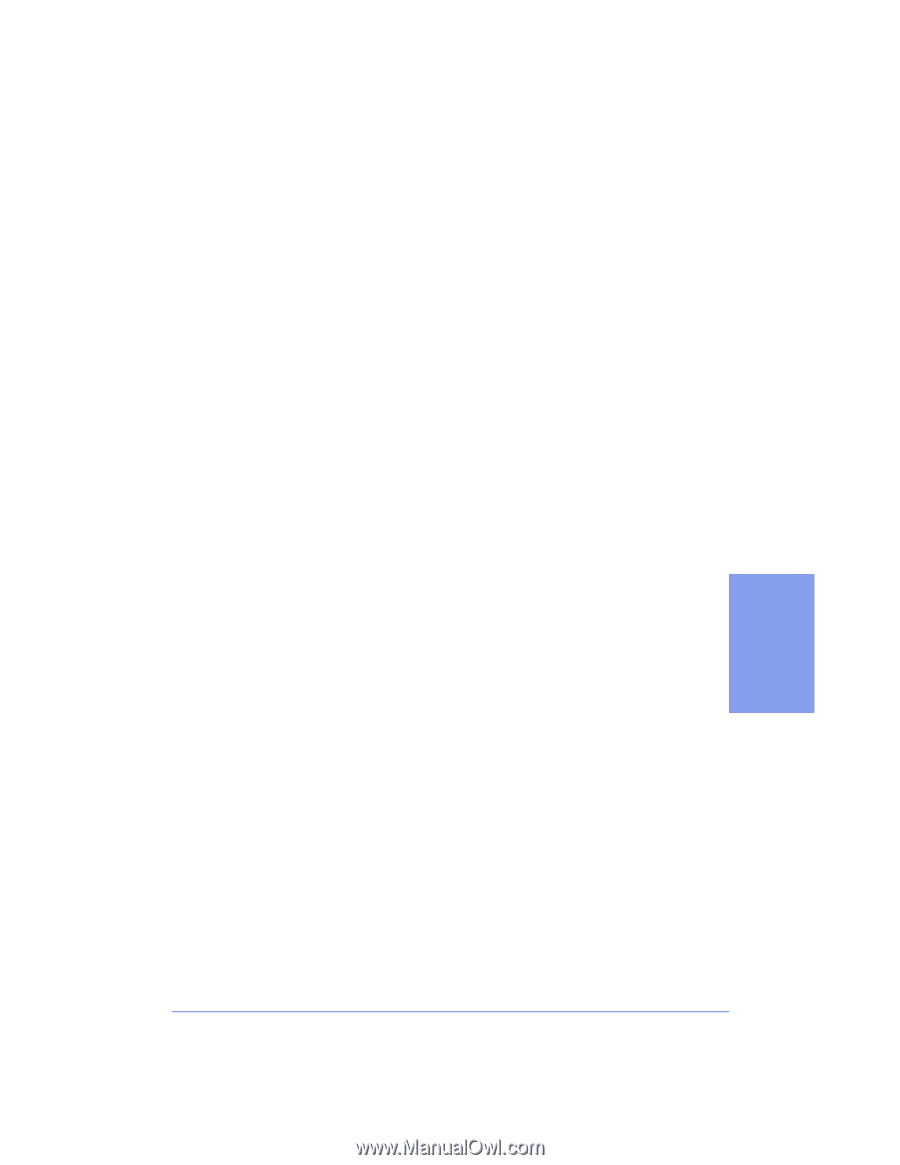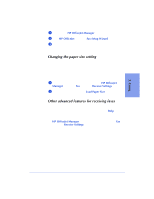HP Officejet 600 HP OfficeJet 600 Series All-in-One - (English) User Guide - Page 73
Copying from the Keypad, Copying from the Document Assistant
 |
View all HP Officejet 600 manuals
Add to My Manuals
Save this manual to your list of manuals |
Page 73 highlights
4Copying ...Read this chapter to learn how to make copies both from the HP OfficeJet's keypad and from the software. You'll also learn how to change the copy settings in both locations. For basic black-and-white copying, use the keypad. To copy in color, gain more control over how your copies will look, or to copy long or complex documents, copy using the HP OfficeJet Document Assistant on your computer. Copying from the Keypad 4-2 Controlling how your copies will look 4-2 Optimizing the quality 4-3 Darkening and lightening - Contrast 4-4 Automatic collating 4-4 Copying from the Document Assistant 4-5 Controlling how your copies will look 4-6 Optimizing the quality 4-6 Darkening and lightening - Contrast 4-6 Reducing and enlarging 4-7 Copy quality 4-7 Collating: On or Off 4-8 4. Copying