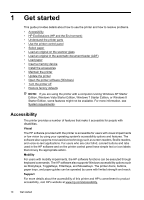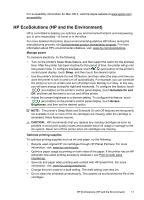Solve memory device problems
.............................................................................................
137
The printer cannot read the memory device
.....................................................................
137
The printer cannot read photos on the memory device
....................................................
138
Solve Ethernet network problems
...........................................................................................
138
General network troubleshooting
......................................................................................
138
Solve wireless problems
.........................................................................................................
138
Basic wireless troubleshooting
.........................................................................................
139
Step 1 - Make sure the wireless (802.11) light is turned on
.......................................
139
Step 2 - Restart components of the wireless network
................................................
139
Step 3 - Run the Print Wireless Network Test
............................................................
139
Advanced wireless troubleshooting
..................................................................................
140
Step 1 - Make sure your computer is connected to your network
..............................
140
Step 2 - Make sure that the printer is connected to your network
..............................
141
Step 3 - Make sure your computer is not connected to your network over a Virtual
Private Network (VPN)
................................................................................................
142
Step 4 - Make sure the printer is online and ready
.....................................................
143
Step 5 - Make sure the wireless version of the printer is set as the default printer
driver (Windows only)
.................................................................................................
143
Step 6 - Check to see if the firewall software is blocking communication
..................
144
After resolving the problems
.............................................................................................
144
Configure your firewall software to work with the printer
........................................................
145
Solve printer management problems
......................................................................................
146
Embedded web server cannot be opened
........................................................................
146
Troubleshoot installation issues
.............................................................................................
147
Hardware installation suggestions
....................................................................................
147
HP software installation suggestions
................................................................................
148
Solve network problems
.........................................................................................................
148
Understand the Printer Status Report
....................................................................................
149
Printhead maintenance
...........................................................................................................
151
Clean the printhead
..........................................................................................................
151
Calibrate the linefeed
........................................................................................................
152
Align the printhead
............................................................................................................
152
Reinstall the printhead
......................................................................................................
153
Understand the network configuration page
...........................................................................
155
Clear jams
...............................................................................................................................
157
Clear paper jams
..............................................................................................................
157
Avoid paper jams
..............................................................................................................
161
A
Technical information
Warranty information
..............................................................................................................
162
Hewlett-Packard limited warranty statement
....................................................................
163
Ink cartridge warranty information
....................................................................................
164
6