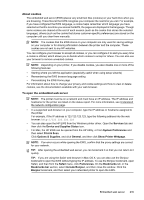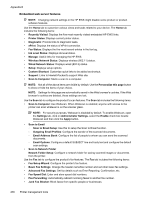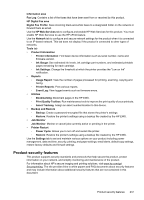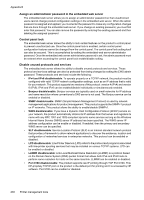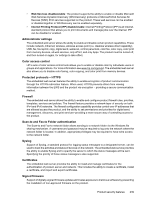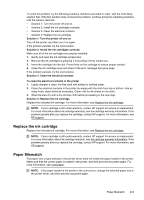HP Officejet Pro 276dw HP Officejet Pro 276dw - User Guide - Page 242
Assign an administrator password in the embedded web server, Control panel lock
 |
View all HP Officejet Pro 276dw manuals
Add to My Manuals
Save this manual to your list of manuals |
Page 242 highlights
Appendix E Assign an administrator password in the embedded web server The embedded web server allows you to assign an administrator password so that unauthorized users cannot change product configuration settings in the embedded web server. When the admin password is assigned and applied, you must enter the password to make any configuration changes that are done through the embedded web server. If you change an existing password, you must first enter that password. You can also remove the password by entering the existing password and then deleting the assigned password. Control panel lock The embedded web server allows the ability to lock certain features on the product's control panel to prevent unauthorized use. Once the control panel lock is enabled, certain control panel configuration features cannot be changed from the control panel. The control panel lock setting itself can also be secured. This is accomplished by setting the embedded web server administrator password. Once the embedded web server administrator password is set, the admin password must be entered when accessing the control panel lock enable/disable setting. Disable unused protocols and services The embedded web server allows the ability to disable unused protocols and services. These protocol and services settings can also be protected from being changed by setting the EWS admin password. These protocols and services include the following: • IPv4 and IPv6 disable/enable: To operate properly on a TCP/IP network, the product must be configured with valid TCP/IP network configuration settings, such as an IP address that is valid for your network. This product supports two versions of this protocol: version 4 (IPv4) and version 6 (IPv6). IPv4 and IPv6 can be enabled/disable individually or simultaneously enabled. • Bonjour disable/enable: Bonjour services are typically used on small networks for IP address and name resolution where conventional a DNS server is not used. The Bonjour service can be enabled or disabled. • SNMP disable/enable: SNMP (Simple Network Management Protocol) is used by network management applications for product management. This product supports the SNMPv1 protocol on IP networks. This product allows the ability to enable/disable SNMPv1. • WINS disable/enable: If you have a Dynamic Host Configuration Protocol (DHCP) service on your network, the product automatically obtains its IP address from that server and registers its name with any RFC 1001 and 1002-compliant dynamic name services as long as the Windows Internet Name Service (WINS) server IP address has been specified. The WINS server IP address configuration can be enable or disabled. If enabled, then the primary and secondary WINS server can be specified. • SLP disable/enable: Service Location Protocol (SLP) is an Internet standard network protocol that provides a framework to allow network applications to discover the existence, location and configuration of networked services in enterprise networks. This protocol can be enabled or disabled. • LPD disable/enable: Line Printer Daemon (LPD) refers to the protocol and programs associated with line-printer spooling services that may be installed on various TCP/IP systems. LPD can be enabled or disabled. • LLMNR disable/enable: Link-Local Multicast Name Resolution (LLMNR) is a protocol based on the Domain Name System (DNS) packet format that allows both IPv4 and IPv6 hosts to perform name resolution for hosts on the same local link. LLMNR can be enabled or disabled. • Port 9100 disable/enable: The product supports raw IP printing through TCP Port 9100. This HP-propriety TCP/IP port on the product is the default port for printing and it is accessed by HP software. Port 9100 can be enabled or disabled. 238 Printer management tools