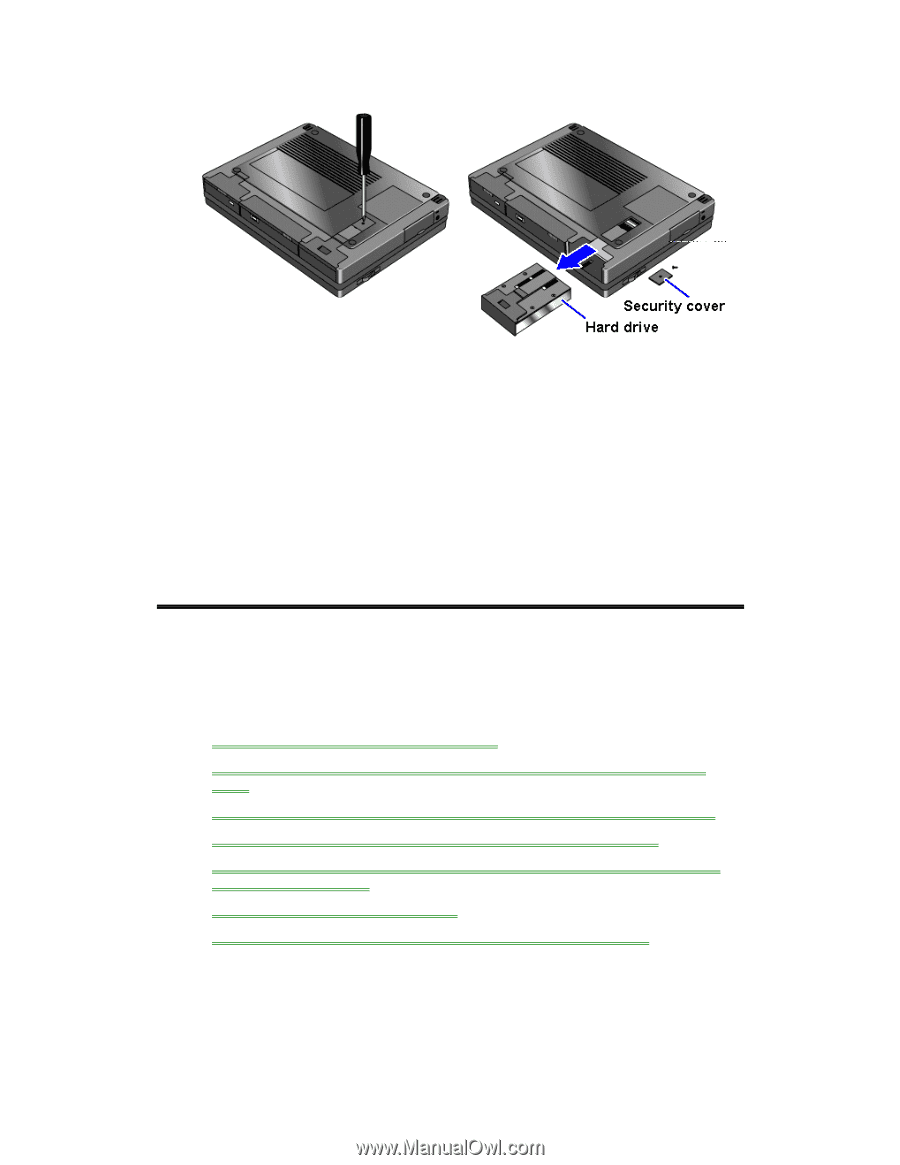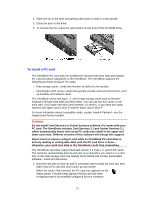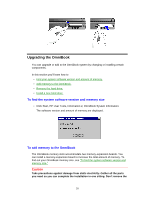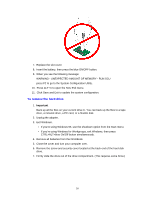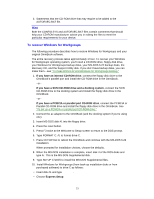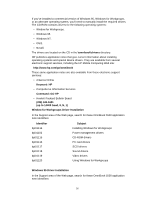HP OmniBook 5500 HP OmniBook 5500 - User Guide, Windows 95 - Page 31
Restoring Files
 |
View all HP OmniBook 5500 manuals
Add to My Manuals
Save this manual to your list of manuals |
Page 31 highlights
To install the hard drive After following the instructions for removing drive C, use the next procedure to install the new hard drive. 1. Gently press downwards on the hard drive while you slide it into the drive bay. 2. Make sure the drive is fully inserted. 3. Replace the screw and security cover. 4. Replace the battery or attach ac power. 5. Press the reset button. Restoring Files Your OmniBook package includes a Recovery CD ROM and a Support Utilities floppy disk. In this section you'll learn how to • Recover the Windows 95 operating system. • Modify the Support Utility Disk to setup a PCMCIA or parallel port CD-ROM drive. • Recover the Windows for Workgroups and MS-DOS 6.22 operating systems. • Make backup disks for Windows for Workgroups and MS-DOS 6.22. • Recover individual software applications-such as the Appointment Book and the online User's Guide. • Read the online manual from the CD. • Access device drivers for various operating systems and networks. To recover Windows 95 The following procedure describes how to restore Windows 95 and your original OmniBook software. These steps will format the hard drive. Back up any files you would like to save. 31