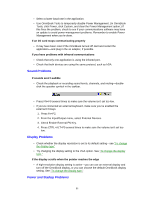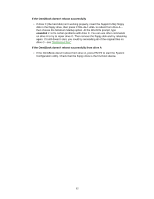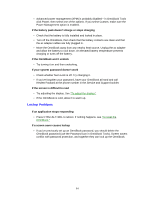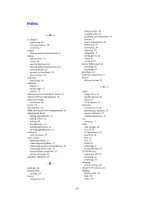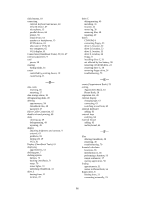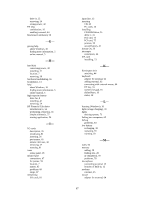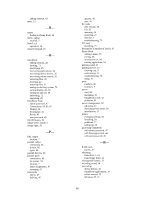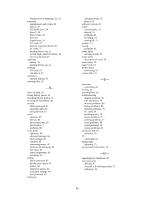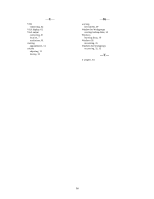HP OmniBook 5500 HP OmniBook 5500 - User Guide, Windows 95 - Page 86
events Appointment Book, 53
 |
View all HP OmniBook 5500 manuals
Add to My Manuals
Save this manual to your list of manuals |
Page 86 highlights
click buttons, 10 connecting external keyboard and mouse, 64 infrared device, 67 microphone, 13 parallel device, 66 printer, 59 serial device, 65 speakers or headphones, 13 SVHS device, 63 television or VCR, 62 two computers, 65 VGA display, 61 Connections (OmniBook Tools), 59, 65, 67 contrast adjustment, 9 cord power, 38 creating backup disks, 34 cursor controlled by pointing device, 10 customizing, 11 -D- data cards inserting, 26 removing, 27 data storage status, 18 defragmenting disks, 49 deleting appointments, 54 OmniBook files, 49 password, 47 Direct Cable Connection, 65 disable infrared printing, 68 disks cleaning up, 49 defragmenting, 49 repairing, 49 display adjusting brightness and contrast, 9 external, 61 problems, 81 turning off, 19 VGA, 61 Display (OmniBook Tools), 61 displaying appointments, 51 docking port, 7 docking system buttons, 73 docking OmniBook, 71 setup, 70 status lights, 73 undocking OmniBook, 72 drive A booting from, 21 location, 22 drive C defragmenting, 49 installing, 31 location, 22 removing, 30 removing files, 49 repairing, 49 drives CD-ROM, 8 connecting floppy, 23 drive C, location, 22 drive D, location, 22 drive E, location, 22 drive F, location, 22 floppy, 8 installing drive C, 31 not affected by low battery, 38 removing CD-ROM drive, 24 removing drive C, 30 removing floppy drive, 24 troubleshooting, 79 -E- events (Appointment Book), 53 exiting Appointment Book, 54 Phone Book, 56 expansion slot, 28 external display changing type, 61 connecting, 61 switching to and from, 62 external keyboard adding, 63 external keys enabling, 64 external mouse adding, 63 and keyboard, 64 -F- files deleting OmniBook, 49 removing, 49 troubleshooting, 79 financial calculator functions, 56 introduction to, 56 performing a function, 56 simple arithmetic, 57 starting application, 56 finding appointments, 51 names in Phone Book, 56 floppy drive, 8 booting from, 21 connecting externally, 23 86