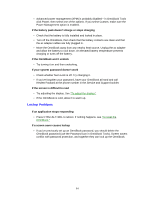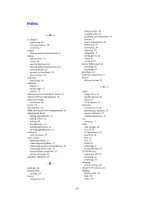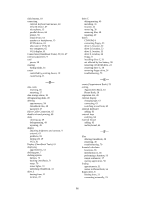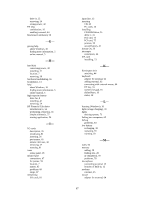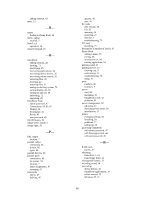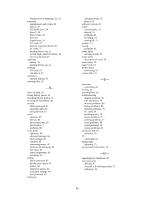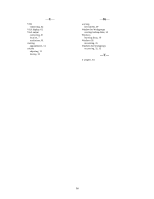HP OmniBook 5500 HP OmniBook 5500 - User Guide, Windows 95 - Page 88
Personalize OmniBook Tools, 45
 |
View all HP OmniBook 5500 manuals
Add to My Manuals
Save this manual to your list of manuals |
Page 88 highlights
adding external, 63 mute, 13 -N- names finding in Phone Book, 56 NTSC output location, 7 Num Lock operation, 16 numeric keypad, 16 -O- OmniBook adding memory, 28 docking, 71 identifying, 45 recovering applications, 34 recovering device drivers, 35 recovering online manual, 35 removing files, 49 resetting, 22 restoring files, 31 setting up docking system, 70 turning display off, 19 turning on and off, 19 undocking, 72 upgrading, 28 OmniBook Tools admin password, 47 Connections, 59, 65, 67 Display, 61 Personalize, 45 Power, 43 user password, 45 On/Off button, 19 online User's Guide, 5 orange light, 39 -P- PAL output location, 7 parallel cables connecting, 66 printer, 66 types, 66 parallel devices, 66 parallel ports connections, 66 for printer, 59 location, 7 name assignments, 67 renaming, 67 passwords admin, 47 deleting, 47 options, 46 user, 45 PC cards data storage, 26 I/O, 26 inserting, 26 removing, 27 slots for, 7 troubleshooting, 79 PCI card installing, 75 Personalize (OmniBook Tools), 45 Phone Book adding a name, 55 exiting, 56 introduction to, 54 starting application, 54 playing sound, 15 pointing device, 10 cleaning cap, 11 customizing, 11 troubleshooting, 78 using, 10 ports conflicts, 80 locations, 7 power cord, 38 managing, 43 OmniBook Tools, 43 problems, 81 power management, 18 adjusting, 43 checking power status, 19 introduction, 37 printer changing settings, 60 installing, 59 problems, 77 setting up, 59 protecting OmniBook with admin password, 47 with Kensington lock, 44 with user password, 45 -R- RAM cards battery, 27 rebooting from drive C, 21 from floppy drive, 21 rechargeable battery, 37 recording sound, 14 recovering device drivers, 35 OmniBook applications, 34 online manual, 35 Windows 95, 31 88