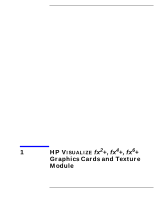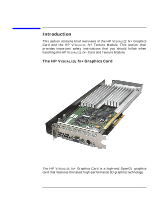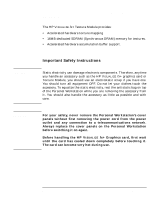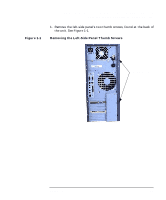HP P Class 450/500/550/600/650/700/750 fx2+, fx4+, fx6+ graphics installation - Page 13
Installing the HP V, Graphics Card
 |
View all HP P Class 450/500/550/600/650/700/750 manuals
Add to My Manuals
Save this manual to your list of manuals |
Page 13 highlights
HP Visualize fx2+, fx4+, fx6+ Graphics Cards and Texture Module Installing the HP Visualize fx+ Graphics Card Installing the HP VISUALIZE fx+ Graphics Card This section contains the following subsections: • Removing the Left-Side Panel • Installing the HP VISUALIZE fx+ Graphics Card • Replacing the Left-Side Panel • Updating the HP VISUALIZE fx+ Driver • Configuring the HP VISUALIZE fx+ Driver • Troubleshooting Chapter 1 13
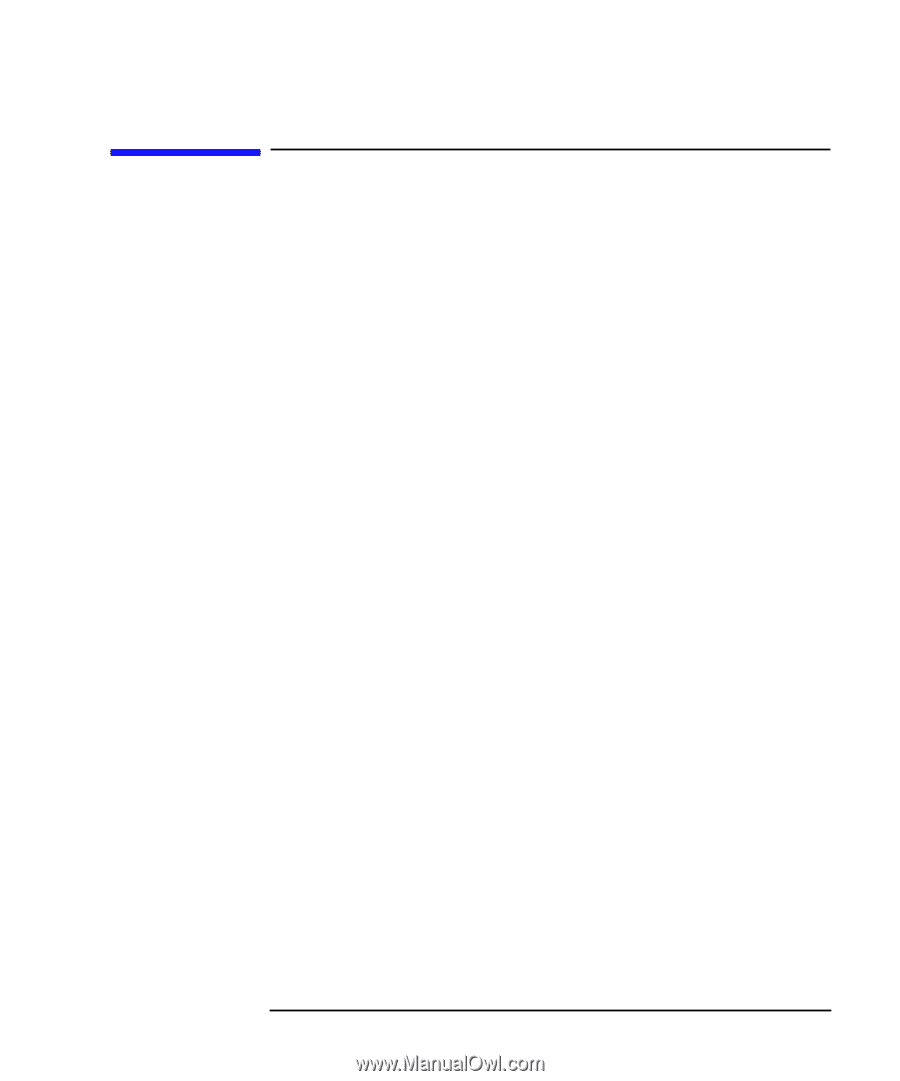
Chapter 1
13
HP Visualize fx2+, fx4+, fx6+ Graphics Cards and Texture Module
Installing the HP Visualize fx+ Graphics Card
Installing the HP V
ISUALIZE
fx
+ Graphics Card
This section contains the following subsections:
•
Removing the Left-Side Panel
•
Installing the HP V
ISUALIZE
fx
+ Graphics Card
•
Replacing the Left-Side Panel
•
Updating the HP V
ISUALIZE
fx
+ Driver
•
Configuring the HP V
ISUALIZE
fx
+ Driver
•
Troubleshooting