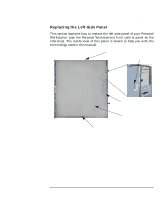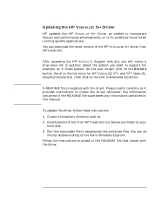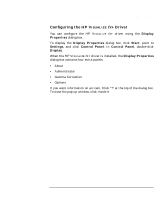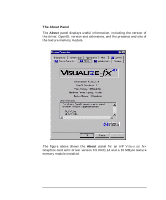HP P Class 450/500/550/600/650/700/750 fx2+, fx4+, fx6+ graphics installation - Page 21
Replacing the Left-Side Panel
 |
View all HP P Class 450/500/550/600/650/700/750 manuals
Add to My Manuals
Save this manual to your list of manuals |
Page 21 highlights
HP Visualize fx2+, fx4+, fx6+ Graphics Cards and Texture Module Installing the HP Visualize fx+ Graphics Card Replacing the Left-Side Panel This section explains how to replace the left-side panel of your Personal Workstation (use the Personal Workstation's front control panel as the reference). The inside view of this panel is shown to help you with the terminology used in this manual. Panel Hook (there are four) Lock Latch Rear Edge of Panel Panel Guide Left-Side Panel Chapter 1 21
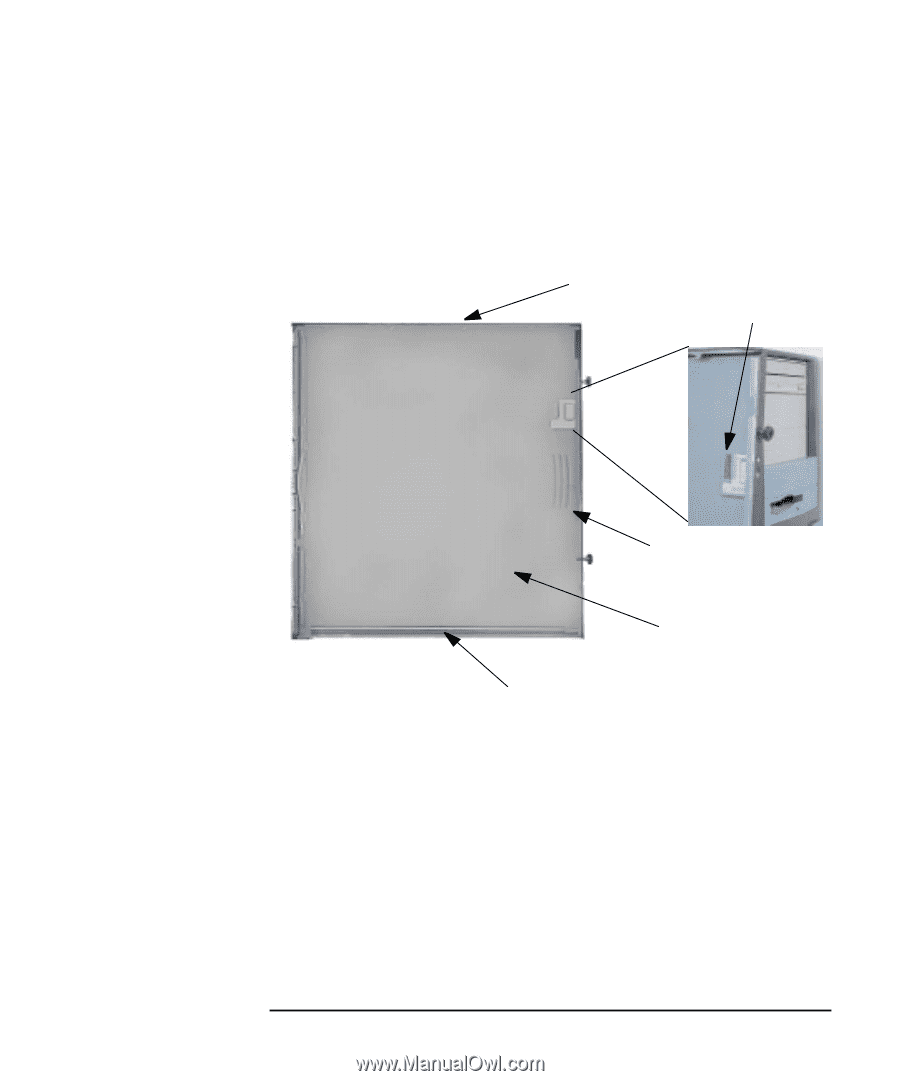
Chapter 1
21
HP Visualize fx2+, fx4+, fx6+ Graphics Cards and Texture Module
Installing the HP Visualize fx+ Graphics Card
Replacing the Left-Side Panel
This section explains how to replace the left-side panel of your Personal
Workstation (use the Personal Workstation’s front control panel as the
reference). The inside view of this panel is shown to help you with the
terminology used in this manual.
Panel Hook (there are four)
Lock Latch
Panel Guide
Left-Side Panel
Rear Edge of Panel