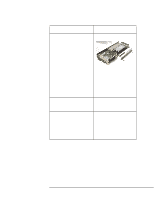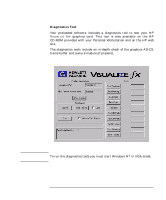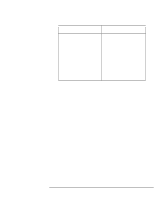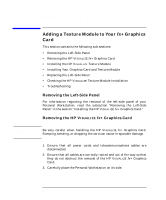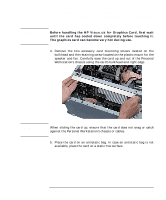HP P Class 450/500/550/600/650/700/750 fx2+, fx4+, fx6+ graphics installation - Page 39
Settings, Options, Solution, Explanation
 |
View all HP P Class 450/500/550/600/650/700/750 manuals
Add to My Manuals
Save this manual to your list of manuals |
Page 39 highlights
HP Visualize fx2+, fx4+, fx6+ Graphics Cards and Texture Module Installing the HP Visualize fx+ Graphics Card Solution Explanation If the application used is applying texture mapping, you may need to install the texture module. You can simulate the performance that would be obtained by installing the texture module by enabling the NOOP option in the Settings group box of the Options panel. If the texture memory module is not installed, texture mapping is performed via the software. Since this involves a very high number of complex calculations, the performance impact can be significant. Chapter 1 39

Chapter 1
39
HP Visualize fx2+, fx4+, fx6+ Graphics Cards and Texture Module
Installing the HP Visualize fx+ Graphics Card
If the application used is
applying texture mapping, you
may need to install the texture
module.
You can simulate the
performance that would be
obtained by installing the
texture module by enabling the
NOOP option in the
Settings
group box of the
Options
panel.
If the texture memory module is
not installed, texture mapping is
performed via the software.
Since this involves a very high
number of complex
calculations, the performance
impact can be significant.
Solution
Explanation