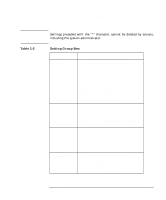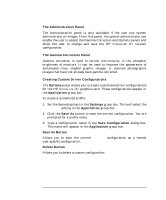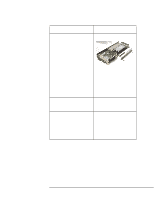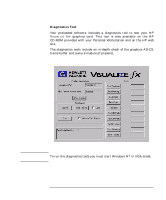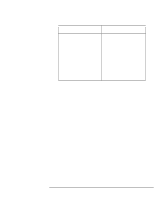HP P Class 450/500/550/600/650/700/750 fx2+, fx4+, fx6+ graphics installation - Page 34
Problem
 |
View all HP P Class 450/500/550/600/650/700/750 manuals
Add to My Manuals
Save this manual to your list of manuals |
Page 34 highlights
HP Visualize fx2+, fx4+, fx6+ Graphics Cards and Texture Module Installing the HP Visualize fx+ Graphics Card Solution Explanation If the LCD screen does not report any error, try another graphics card, if available. Even if it is not an HP VISUALIZE fx+ graphics card, the boot sequence should be displayed using the VGA standard driver. If the boot sequence is displayed correctly using a replacement graphics card, your HP VISUALIZE fx+ graphics card may be faulty. Problem: The computer boots in AGP, but the screen goes blank or is corrupted when switching to high-resolution mode. Solution Explanation Remove the HP VISUALIZE fx+ graphics card and then re-insert it. Ensure that the graphics card is properly inserted in the AGP Pro slot. MaxiLife does not detect this error, as it only checks the VGA controller that is located on the PCI daughter. Check that your monitor supports the HP VISUALIZE fx+ graphics card resolution and refresh rate selected. If the monitor does not support the selected resolution, boot in VGA and then change your settings. This problem may occur if you have just changed your monitor. 34 Chapter 1