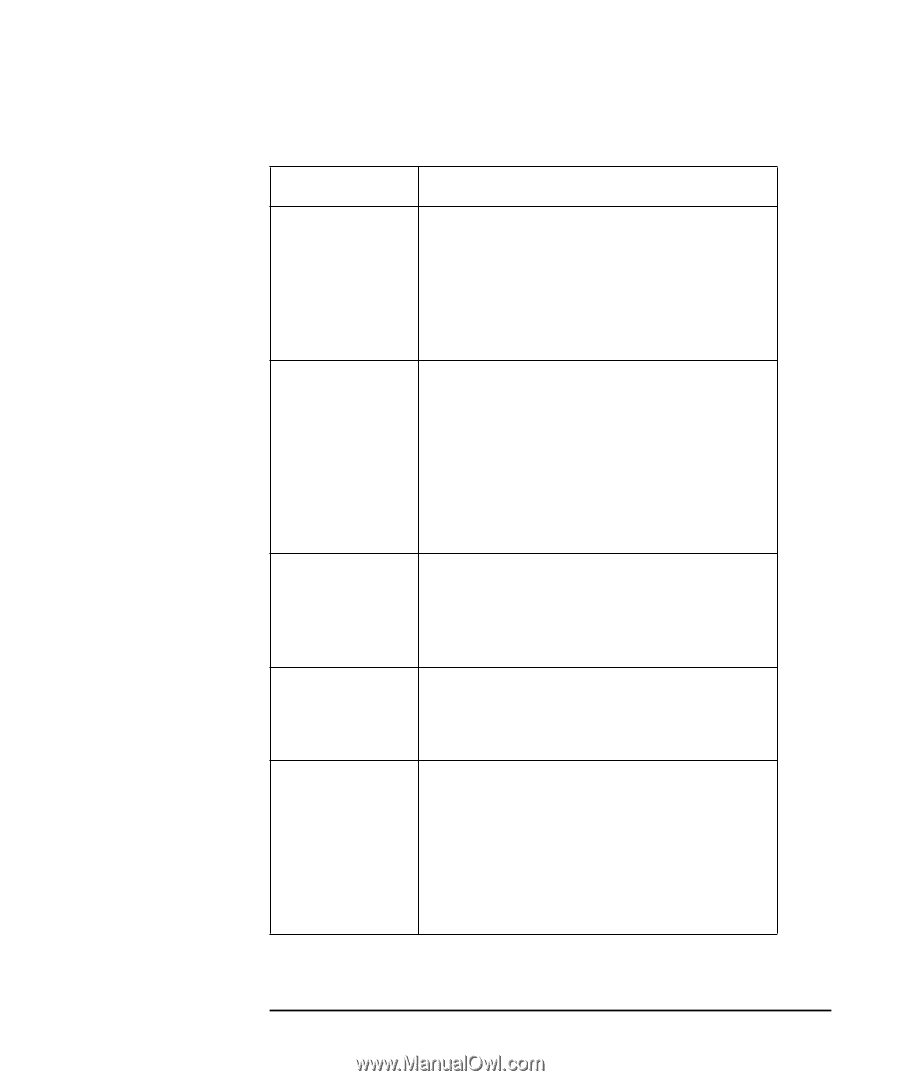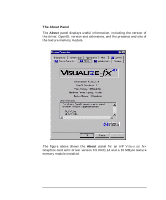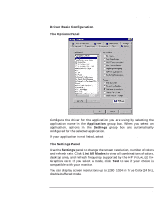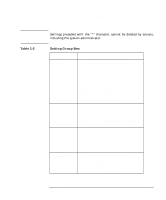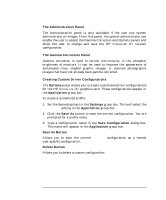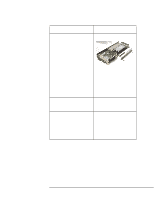HP P Class 450/500/550/600/650/700/750 fx2+, fx4+, fx6+ graphics installation - Page 31
Redarw on Window Expose option in 3D Studio
 |
View all HP P Class 450/500/550/600/650/700/750 manuals
Add to My Manuals
Save this manual to your list of manuals |
Page 31 highlights
Table 1-2 HP Visualize fx2+, fx4+, fx6+ Graphics Cards and Texture Module Installing the HP Visualize fx+ Graphics Card Setting Group Box Option RasterPos Performance NOOP Texture Mapping MRU Texture Reload Object Space Lighting Shared Back Buffer Description This option can improve the OpenGL performance if an OpenGL application is using a large number of calls to glRasterPos, g1Bitmap, glDrawPixels, or glPushAttrib. This option can reduce performance for applications that are not heavy users of one of these calls, so it should only be used if the appropriate conditions exist. When this option is set, texture mapping becomes NOOP (NO OPeration). All texture commands sent by an application are ignored. If the texture module is not installed, setting this option can be useful to simulate the performance with the texture module installed. However, visual results are poor, and actual hardware acceleration with the texture module will be slightly slower than this simulated performance. When this option is set, the most recently used texture is replaced when texture memory is full. This is most useful when many textures are used sequentially, because it minimizes the number of textures that are downloaded. Enabling this feature optimizes lighting performance at the expense of matrix change performance. This may improve the performance of some applications. Enabling this feature sets OpenGL rendering to be clipped only to the window boundaries, ignoring any obscuring windows. This option should normally not be set since it can cause unexpected interactions between OpenGL applications. It should only be set to improve the usage of the no Redarw on Window Expose option in 3D Studio MAX and Autocad 2000. Chapter 1 31