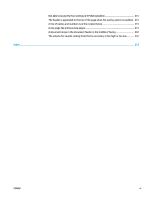Optimize fax quality for text or pictures
.........................................................................................
219
Check the error-correction settings
................................................................................................
220
Check the fit-to-page setting
.........................................................................................................
220
Clean the pickup rollers and separation pad in the document feeder
...........................................
221
Send to a different fax machine
......................................................................................................
222
Check the sender's fax machine
......................................................................................................
222
Solve wired network problems
..........................................................................................................................
223
Introduction
.....................................................................................................................................
223
Poor physical connection
................................................................................................................
223
The computer is using the incorrect IP address for the printer
......................................................
223
The computer is unable to communicate with the printer
.............................................................
223
The printer is using incorrect link and duplex settings for the network
........................................
224
New software programs might be causing compatibility problems
..............................................
224
The computer or workstation might be set up incorrectly
.............................................................
224
The printer is disabled, or other network settings are incorrect
...................................................
224
Solve wireless network problems
.....................................................................................................................
225
Introduction
.....................................................................................................................................
225
Wireless connectivity checklist
.......................................................................................................
225
The printer does not print after the wireless configuration completes
.........................................
226
The printer does not print, and the computer has a third-party firewall installed
.......................
226
The wireless connection does not work after moving the wireless router or printer
....................
226
Cannot connect more computers to the wireless printer
...............................................................
226
The wireless printer loses communication when connected to a VPN
..........................................
227
The network does not appear in the wireless networks list
..........................................................
227
The wireless network is not functioning
........................................................................................
227
Perform a wireless network diagnostic test
...................................................................................
227
Reduce interference on a wireless network
...................................................................................
228
Solve fax problems
............................................................................................................................................
229
Checklist for solving fax problems
..................................................................................................
229
What type of phone line are you using?
.......................................................................
229
Are you using a surge-protection device?
....................................................................
229
Are you using a phone company voice-messaging service or an answering
machine?
.......................................................................................................................
229
Does your phone line have a call-waiting feature?
......................................................
230
Check fax accessory status
...........................................................................................
230
General fax problems
......................................................................................................................
231
The fax failed to send
...................................................................................................
231
An Out of Memory status message displays on the printer control panel
..................
231
Print quality of a photo is poor or prints as a gray box
................................................
231
You touched the Stop button to cancel a fax, but the fax was still sent
......................
231
No fax address book button displays
...........................................................................
231
x
ENWW