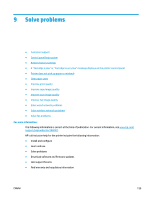HP PageWide Enterprise Color MFP 586 User Guide - Page 177
A “Cartridge is low” or “Cartridge is very low” message displays on the printer control panel,
 |
View all HP PageWide Enterprise Color MFP 586 manuals
Add to My Manuals
Save this manual to your list of manuals |
Page 177 highlights
A "Cartridge is low" or "Cartridge is very low" message displays on the printer control panel Cartridge is low: The printer indicates when a cartridge level is low. Actual cartridge life remaining may vary. Consider having a replacement available to install when print quality is no longer acceptable. The cartridge does not need to be replaced now. Cartridge is very low: The printer indicates when the cartridge level is very low. Actual cartridge life remaining may vary. Consider having a replacement available to install when print quality is no longer acceptable. The cartridge does not need to be replaced now unless the print quality is no longer acceptable. Once an HP cartridge has reached Very Low, HP's Premium Protection Warranty on that cartridge has ended. NOTE: This printer is not designed to use continuous ink systems. To resume printing, remove continuous ink system and install genuine HP (or compatible) cartridges. NOTE: This printer is designed for ink cartridges to be used until they are empty. Refilling cartridges prior to depletion may cause your printer to fail. If this happens, insert a new cartridge (either genuine HP or compatible) to continue printing. Change the "Very Low" settings You can change the way the printer reacts when supplies reach the Very Low state. You do not have to reestablish these settings when you install a new cartridge. 1. From the Home screen on the product control panel, scroll to and select Supplies. 2. Open the following menus: ● Manage Supplies ● Supply Settings ● Black Cartridge or Color Cartridges ● Very Low Settings 3. Select one of the following options: ● Select the Stop option to set the printer to stop printing when the cartridge reaches the Very Low threshold. ● Select the Prompt to continue option to set the printer to stop printing when the cartridge reaches the Very Low threshold. You can acknowledge the prompt or replace the cartridge to resume printing. ● Select the Continue option to set the printer to alert you that the cartridge is very low, and to continue printing beyond the Very Low setting without interaction. This can result in unsatisfactory print quality. For products with fax capability When the printer is set to the Stop or Prompt to continue option, there is some risk that faxes will not print when the printer resumes printing. This can occur if the printer has received more faxes than the memory can hold while the printer is waiting. ENWW A "Cartridge is low" or "Cartridge is very low" message displays on the printer control panel 163