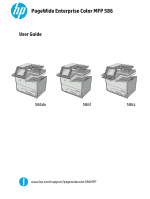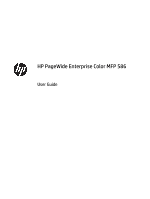Introduction
.......................................................................................................................................
31
3 x 500-sheet tray paper orientation
...............................................................................................
32
Use alternative letterhead mode
......................................................................................................
35
Enable Alternative Letterhead Mode by using the printer control-panel menus
..........
35
Load and print envelopes
....................................................................................................................................
36
Introduction
.......................................................................................................................................
36
Print envelopes
..................................................................................................................................
36
Envelope orientation
.........................................................................................................................
36
Load and print labels
...........................................................................................................................................
38
Introduction
.......................................................................................................................................
38
Manually feed labels
.........................................................................................................................
38
Label orientation
...............................................................................................................................
39
3
Supplies, accessories, and parts
...................................................................................................................
41
Order supplies, accessories, and parts
................................................................................................................
42
Ordering
.............................................................................................................................................
42
Supplies and accessories
..................................................................................................................
42
Customer self-repair parts
................................................................................................................
43
Replace the cartridges
.........................................................................................................................................
46
Introduction
.......................................................................................................................................
46
Cartridge information
........................................................................................................................
46
Remove and replace the cartridge
....................................................................................................
48
Replace the ink-collection unit
............................................................................................................................
51
Introduction
.......................................................................................................................................
51
Remove and replace the ink-collection unit
.....................................................................................
51
4
Print
...........................................................................................................................................................
53
Print tasks (Windows)
..........................................................................................................................................
54
How to print (Windows)
.....................................................................................................................
54
Automatically print on both sides (Windows)
...................................................................................
56
Manually print on both sides (Windows)
...........................................................................................
56
Print multiple pages per sheet (Windows)
........................................................................................
57
Select the paper type (Windows)
......................................................................................................
57
Additional print tasks
........................................................................................................................
58
Print tasks (OS X)
.................................................................................................................................................
59
How to print (OS X)
............................................................................................................................
59
Automatically print on both sides (OS X)
..........................................................................................
59
Manually print on both sides (OS X)
..................................................................................................
59
Print multiple pages per sheet (OS X)
...............................................................................................
60
Select the paper type (OS X)
.............................................................................................................
60
Additional print tasks
........................................................................................................................
61
iv
ENWW