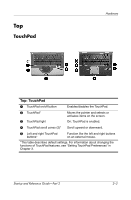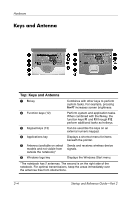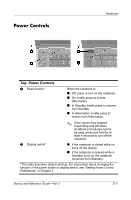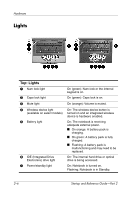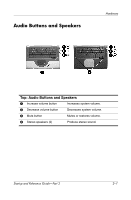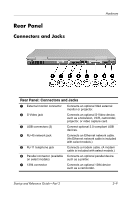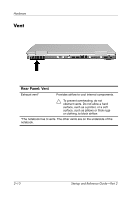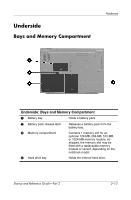HP Pavilion zt3100 HP Notebook Series - Startup and Reference Guide - Page 28
Front Panel
 |
View all HP Pavilion zt3100 manuals
Add to My Manuals
Save this manual to your list of manuals |
Page 28 highlights
Hardware Front Panel Front Panel 1 SD (Secure Digital) Card light 2 SD Card slot 3 Microphone jack 4 Audio-out jack 5 Wireless device button (available on select models) On: An SD Card or MMC is being accessed. Supports SD Cards and MMCs (multimedia cards). Connects an optional monaural or stereo microphone. Connects optional headphones or powered stereo speakers. Also connects the audio function of an audio/video device such as a television or VCR. On: The wireless device light is on and an integrated wireless device is hardware enabled. 2-8 Startup and Reference Guide-Part 2
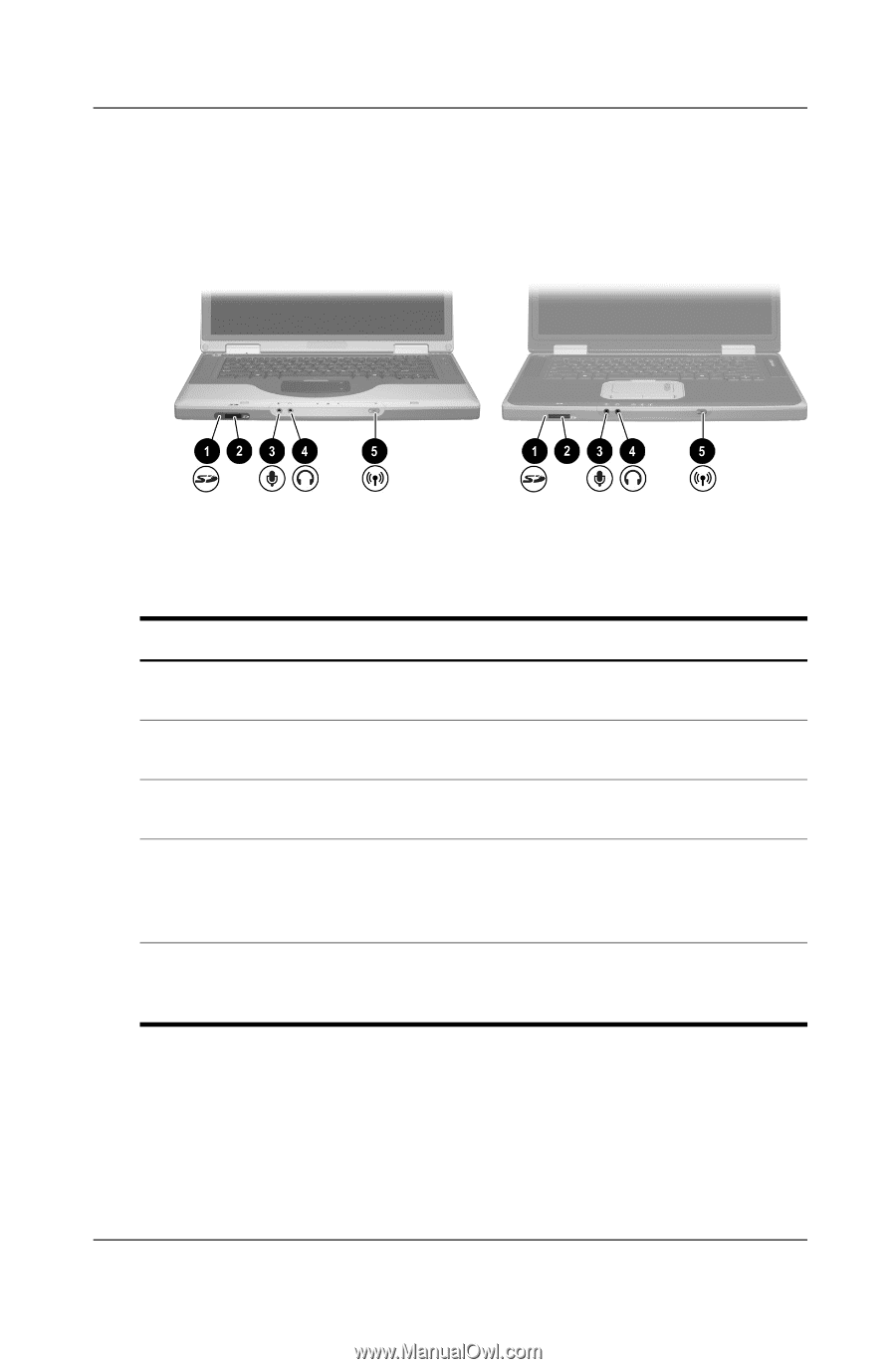
2–8
Startup and Reference Guide—Part 2
Hardware
Front Panel
Front Panel
1
SD (Secure Digital) Card
light
On: An SD Card or MMC is being
accessed.
2
SD Card slot
Supports SD Cards and MMCs
(multimedia cards).
3
Microphone jack
Connects an optional monaural or stereo
microphone.
4
Audio-out jack
Connects optional headphones or
powered stereo speakers. Also connects
the audio function of an audio/video
device such as a television or VCR.
5
Wireless device button
(available on select
models)
On: The wireless device light is on and
an integrated wireless device is
hardware enabled.