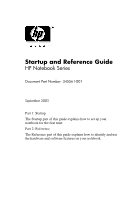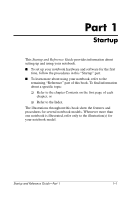HP Pavilion zt3100 HP Notebook Series - Startup and Reference Guide - Page 3
Startup
 |
View all HP Pavilion zt3100 manuals
Add to My Manuals
Save this manual to your list of manuals |
Page 3 highlights
Part-1 Startup This Startup and Reference Guide provides information about setting up and using your notebook. ■ To set up your notebook hardware and software for the first time, follow the procedures in this "Startup" part. ■ To learn more about using your notebook, refer to the remaining "Reference" part of this book. To find information about a specific topic: ❏ Refer to the chapter Contents on the first page of each chapter, or ❏ Refer to the Index. The illustrations throughout this book show the features and procedures for several notebook models. Whenever more than one notebook is illustrated, refer only to the illustration(s) for your notebook model. Startup and Reference Guide-Part 1 1-1

Startup and Reference Guide—Part 1
1–1
Part
-
1
Startup
This
Startup and Reference Guide
provides information about
setting up and using your notebook.
■
To set up your notebook hardware and software for the first
time, follow the procedures in this “Startup” part.
■
To learn more about using your notebook, refer to the
remaining “Reference” part of this book. To find information
about a specific topic:
❏
Refer to the chapter Contents on the first page of each
chapter, or
❏
Refer to the Index.
The illustrations throughout this book show the features and
procedures for several notebook models. Whenever more than
one notebook is illustrated, refer only to the illustration(s) for
your notebook model.