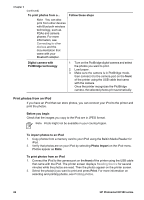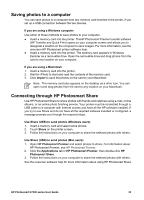HP Photosmart D7300 User Guide - Page 32
aspect ratio., are printed borderless.
 |
View all HP Photosmart D7300 manuals
Add to My Manuals
Save this manual to your list of manuals |
Page 32 highlights
(continued) To try these features... Follow these steps 3. Follow the prompt to load 10 x 30 cm (4 x 12 inch) media, then touch OK. 4. Touch a photo to select it. If desired, crop the photo before printing. See The crop box has a 3:1 aspect ratio. Note All photos printed in panoramic mode are printed borderless. HP Photosmart D7300 series User Guide 29

To try these features…
Follow these steps
3.
Follow the prompt to load 10 x 30 cm
(4 x 12 inch) media, then touch
OK
.
4.
Touch a photo to select it. If desired, crop the
photo before printing. See The crop box has a
3:1 aspect ratio.
Note
All photos printed in panoramic mode
are printed borderless.
(continued)
HP Photosmart D7300 series User Guide
29