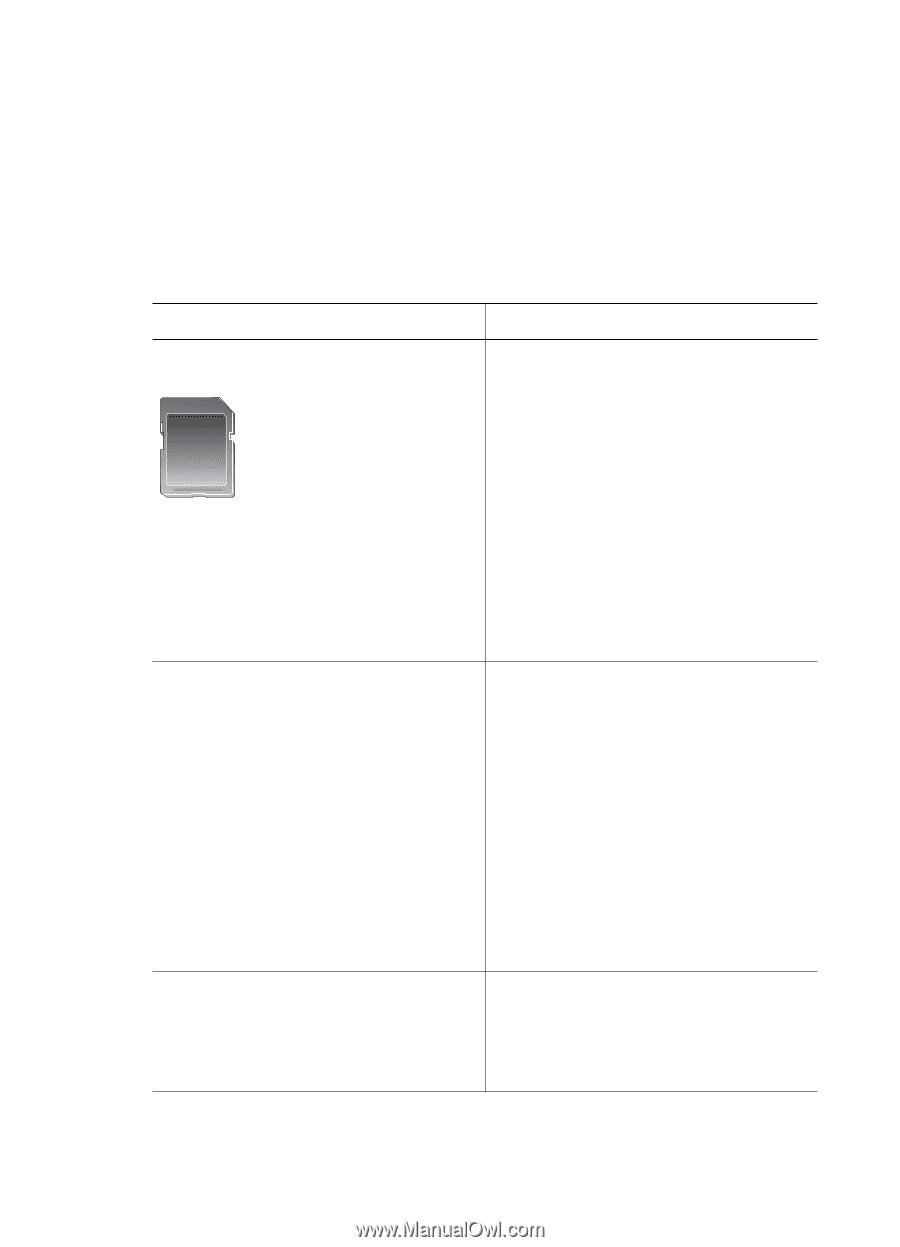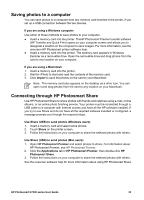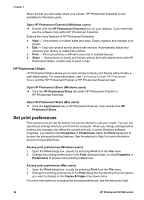HP Photosmart D7300 User Guide - Page 34
Getting connected, Connecting to other devices - printer software
 |
View all HP Photosmart D7300 manuals
Add to My Manuals
Save this manual to your list of manuals |
Page 34 highlights
4 Getting connected Use the printer to stay connected to other devices and people. Connecting to other devices This printer offers several ways of connecting to computers or other devices. Each connection type lets you do different things. Connection type and what you need This lets you... Memory cards ● ● A memory card A compatible digital camera memory card Insert the memory card into the appropriate memory card slot on the front of the printer. Print directly from a memory card to the printer. Save photos from a memory card inserted in the printer to a computer where you can enhance or organize them in the HP Photosmart Premier or other software. For more information, see Saving photos to a computer and Print photos from a memory card. USB ● ● A Universal Serial Bus (USB) 2.0 fullspeed compliant cable 3 meters (10 ● feet) or less in length. For instructions about connecting the printer with a USB cable, see the Quick Start booklet. ● A computer with Internet access (to ● use HP Photosmart Share). ● Print from a computer to the printer. See Printing from a computer. Save photos from a memory card inserted in the printer to a computer where you can enhance or organize them in the HP Photosmart Premier or other software. Share photos through HP Photosmart Share. Print directly from an HP Photosmart direct-printing digital camera to the printer. For more information, see Print photos from a digital camera and the camera documentation. PictBridge Print directly from a PictBridge-compatible digital camera to the printer. For more information, see Print photos from a digital camera and the camera documentation. HP Photosmart D7300 series User Guide 31